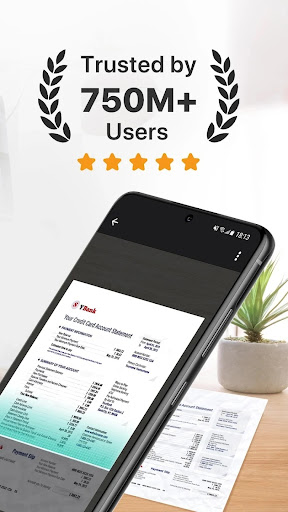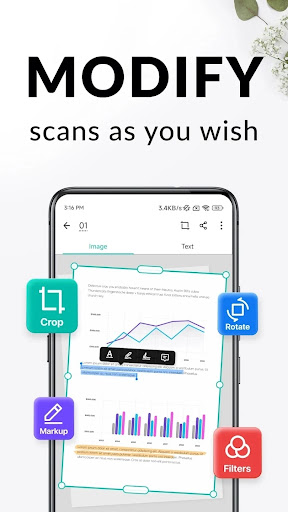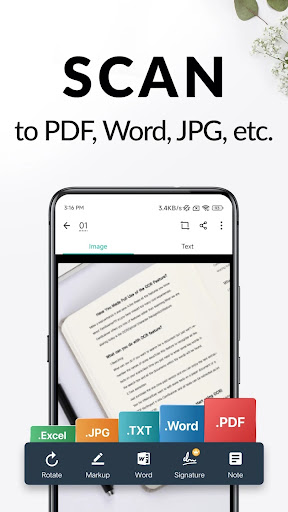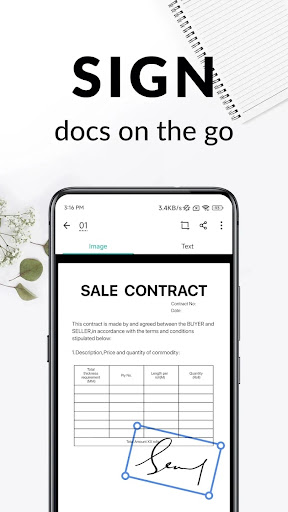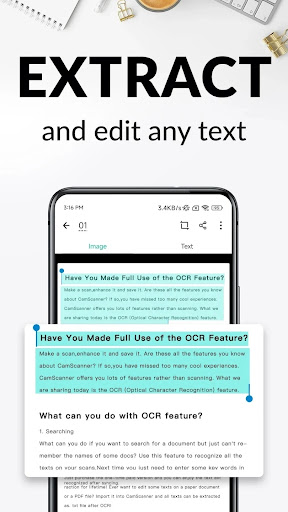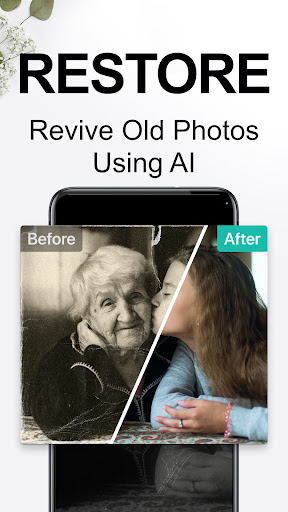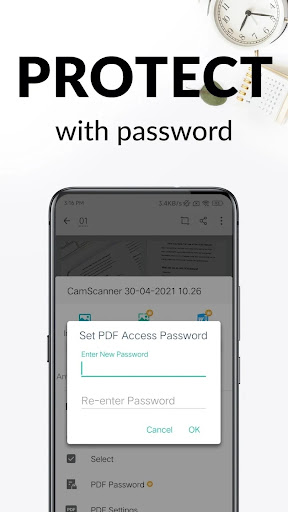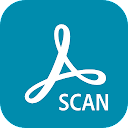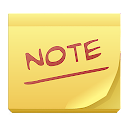CamScanner - PDF Scanner App app
free CamScanner - PDF Scanner App app
download CamScanner - PDF Scanner App app
CamScanner - PDF Scanner App apk
free CamScanner - PDF Scanner App apk
download CamScanner - PDF Scanner App apk
これについて app
APKYES レビュー
Looking for an efficient scanner app?
Try CamScanner! CamScanner is an all-in-one scanner app. It turns your mobile device into a powerful portable scanner that recognizes text automatically (AI-powered OCR) and improves your productivity to save your time. Download this scanner app to instantly scan, save, and share any documents in PDF, JPG, Word, or TXT formats.
Would you like to keep your entire office in your pocket and increase your productivity at work?
Use the CamScanner scanner app to handle your paperwork with ease. Say goodbye to huge and heavy copy machines and get this ultra-fast scanner app now.
* CamScanner has over 750 million installs across over 200 countries and regions worldwide.
* Over 500,000 new registrations per day
FEATURES
* Quickly Digitize Documents
The CamScanner scanner app uses the camera on your mobile device to scan and digitize all kinds of paper documents: receipts, notes, invoices, whiteboard discussions, business cards, certificates, etc.
* Optimize Scan Quality
Smart cropping and auto enhancing ensure the text and graphics in your scans are clear and sharp with premium colors and resolutions.
* Extract Text
The optical character recognition (OCR) feature of this scanner app enables you to recognize text in images or PDFs. You can extract the text for later searching, editing, or sharing.
* Share PDF/JPEG Files
With this PDF scanner, you can easily share documents in PDF or JPEG format with friends in multiple ways: share with social media, send attachments or download links through email, etc.
* Wireless Printing & Remote Fax
Instantly and wirelessly print out any documents in the CamScanner scanner app with a nearby printer without installing any applications or drivers. You can also select documents from the app and remotely fax them to over 30 countries and regions.
* Advanced Document Editing
Make annotations on documents using a full set of editing tools in this PDF scanner. You can also add a customized watermark to mark your own documents.
*AI-powered Enhance Portrait
- Add color to black and white photos
- Apply filters to edit your photos
- Restore the quality of blurred photos
You can save the restored photos in CamScanner folders or share them on social media like Instagram.
* Quick Search
Have trouble finding the documents you want? With the CamScanner scanner app, you can tag your documents and find them with ease. Besides, the OCR feature enables you to search for images based on their content. With this PDF scanner, you can quickly find the document you want.
* Secure Important Documents
If you want to protect confidential content, you can set a password for viewing. You can also set a password to the document download link to ensure better security.
* Sync Across Platforms
Sign up to access documents on all your devices. You can sign in on your smartphone, tablet, or computer (visit www.camscanner.com) to sync your documents. In this way, you can view, edit and share any document with the CamScanner scanner app on the go.
UNLIMITED ACCESS MEMBERSHIP SUBSCRIPTION
* You can subscribe to get unlimited access to all features of the scanner app.
* Subscriptions are billed weekly, monthly, quarterly, or annually at the rate based on the subscription plan.
* Payment will be charged to Google Play Store at confirmation of purchase.
* Subscription renews automatically unless auto-renew is turned off at least 24 hours before the end of the current period.
* Account will be charged for renewal within 24 hours prior to the end of the current period. The cost depends on the selected plan.
* Subscriptions may be managed by the user, and auto-renewal may be turned off by going to the user's Account Settings after purchase.
* Any unused portion of the free trial will be forfeited when the user purchases a subscription.
We'd love to hear your feedback: [email protected]
Follow us on Twitter: @CamScanner
Like us on Facebook: CamScanner
Follow us on Google+: CamScanner
もっと見せる
スクリーンショット
コメント
類似のアプリ
トップダウンロード
[email protected] をコピーします。全著作権所有
Google Play™ は Google Inc. の商標です。
ApkYes は、Google、Android OEM、Android アプリケーション開発者とはいかなる形でも提携していません。