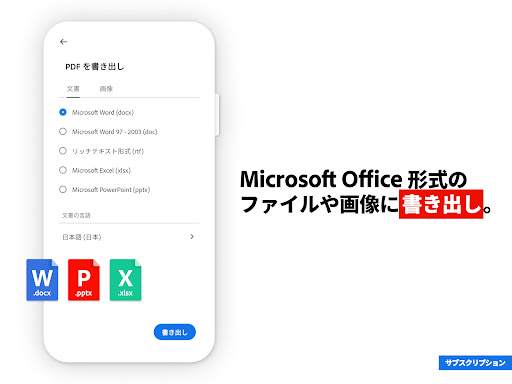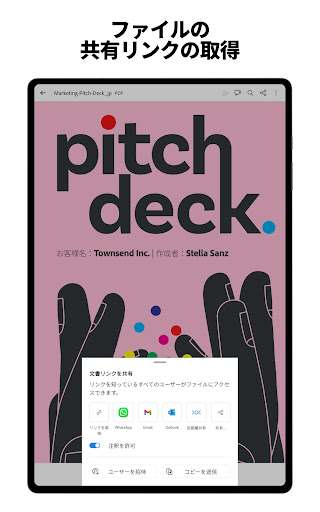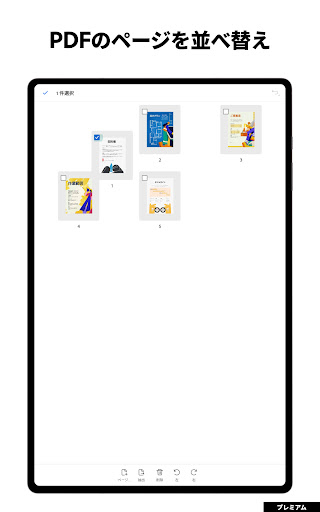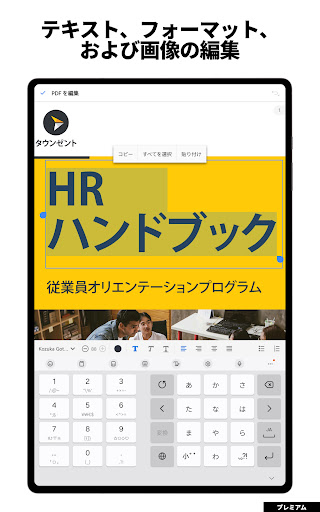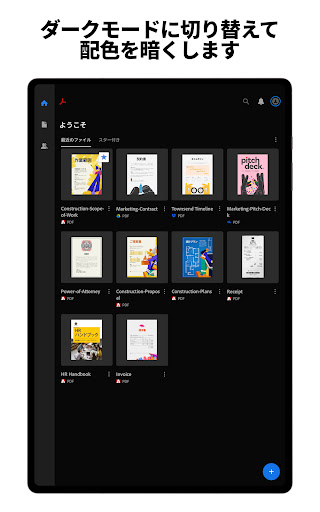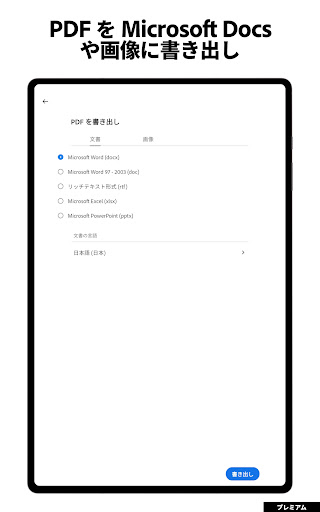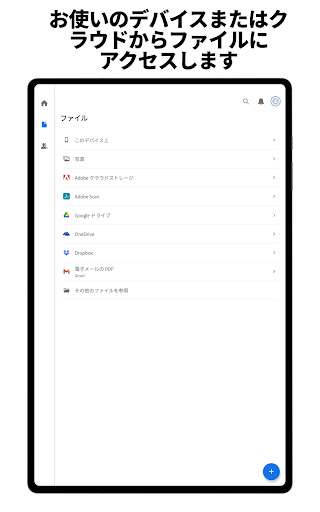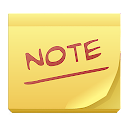Adobe Acrobat Reader: PDF書類の管理 app
free Adobe Acrobat Reader: PDF書類の管理 app
download Adobe Acrobat Reader: PDF書類の管理 app
Adobe Acrobat Reader: PDF書類の管理 apk
free Adobe Acrobat Reader: PDF書類の管理 apk
download Adobe Acrobat Reader: PDF書類の管理 apk
これについて app
外出先でもPDF文書にすぐアクセス!6億3500万回以上もインストールされた、世界の多くのユーザーに信頼されているPDFリーダー、PDFエディターのAdobe Acrobat Readerモバイル版アプリをダウンロードしましょう。ファイルをオンラインで保存、管理し、どこでも文書を確認することができます。また、ドキュメントの読み取り、共有、注釈付け、署名、コメントの追加をすべて 1 つのアプリで行うことができます。
**更新**
Adobe Fill & Signアプリの機能がAdobe Acrobat Readerで利用できるようになりました。あらゆるフォームにすばやく、確実に、入力、署名、送信を行います。さらに、紙のフォームを写真に撮り、スマートフォンやタブレットで入力、電子署名をして送信することもできます。紙の書類やプリンター、ファックスも必要ないため、とても簡単です。
プレミアム機能が使えるサブスクリプション版の購入で、スキャンしたPDF書類のテキストや画像を編集したり、PDFコンバーターとして高品質なPDFへの変換を行ったり、複数の文書を1つのPDFに結合、整理などを行うことができます。7日間の無料体験で、Acrobat Readerのすべての機能をお試しください。
プレミアム機能を備えたサブスクリプション版を購入すると、PDF ドキュメント内のテキストや画像を編集したり、PDF コンバーターとして高品質の PDF に変換したり、複数のドキュメントを 1 つの PDF に結合して整理したりすることができます。
プレミアム機能:
PDFの編集
• サブスクリプションの購入でPDFエディターを使って、PDF化した文書内のテキストや画像を直接編集できます(モバイルのみ)
• PDFの編集機能で文字の修正や、段落の追加ができます。
• 画像の追加、削除、回転が簡単にできます。
PDFコンバーターでPDFを統合・整理
• PDFの変換機能で複数のファイルを1つのPDFに分割または結合
• PDFエディターで、PDF化したファイルへのページの挿入、削除、回転、切り取り、並び替えを行う
PDFの作成、変換、書き出し
• Microsoftファイル、Googleドキュメント、画像など、あらゆるファイルタイプから簡単にPDFに変換することができます。
• PDFから、Microsoft Word、Excel、PowerPoint形式、または画像ファイル(JPG、PNG形式など)への書き出し、変換
PDFの圧縮とセキュリティの強化
• PDFファイルを圧縮してファイルサイズを小さくし、保存や共有を容易に
• PDFにユニークなパスワードを追加して文書を保護する
サブスクリプションを購入してこれらすべての機能にアクセスし、モバイルとWebの両方でAcrobatを活用しましょう。
無料で使える機能:
PDFの表示と印刷
• PDFリーダーでPDFを開いて閲覧する
• 単一ページモードまたは連続スクロールモードの選択
• デバイスから直接ドキュメントを印刷
PDFの共有と共同作業
• レビューまたは閲覧用ファイルの共有
• 1つのファイルに複数の人からのコメントを集約し、注釈への返信を行う
• 共有したファイルのアクティビティ通知の受信
• @メンションを使って、特定のユーザーに対して書類のレビューを依頼するメッセージを送信
PDFの注釈付け
• ドキュメントに直接メモやコメントの書き込み (付箋やハイライトを含む)
• PDF内のテキストや画像の追加や変更
• 他のユーザーとファイルを共有して、すべてのコメントを1つのPDFに集約
フォームへの入力と署名
• フォームへの入力ツールを使用してPDFフォームにすばやく入力
• 文書の署名機能を使って、指またはスタイラスペンを使用してドキュメントに手書きのサインで署名を追加
ファイルの保存と管理
• 無料のアカウントにサインインをして、デバイス間でのファイルの保存やアクセス
• Microsoft OneDrive、Dropbox、Google ドライブなどのオンラインストレージアカウントとリンクして、すべてのファイルにアクセス
• ファイルにスターを付けて管理することで、重要なドキュメントやお気に入りのドキュメントをすばやく見つけて開くことができます。
PDFリーダーをGoogle ドライブと連携する
• PDFやその他のファイルに簡単にアクセス
• Google ドライブのファイルを直接表示、共有、スター付け
• サブスクリプションをご利用の場合にはGoogle ドライブのファイルの作成、編集、結合、圧縮、および書き出しも可能
スキャンしたドキュメントの操作
• 無料のAdobe Scanアプリを使用して、キャプチャしたスキャン済みPDFにアクセスし、PDFの編集を行う
• AcrobatのPDFリーダーでスキャンを開き、入力、署名、コメント書き込み、共有
Acrobat Readerモバイル アプリは、Enterprise Mobility Management(EMM: エンタープライズモビリティ管理)を有効にしているお客様と連携されるように設計されています。
利用規約:
お客様による本アプリケーションの使用には、アドビ基本利用条件 http://www.adobe.com/go/terms_jp およびアドビプライバシーポリシー http://www.adobe.com/go/privacy_policy_jp が適用されます。
個人情報の販売または共有を禁じます www.adobe.com/go/ca-rights
ポケットサイズでもフルパワーのAdobe Acrobat Readerなら、場所にとらわれず、まるでオフィスにいるかのようにPDFの作成やドキュメントの編集作業を行うことができます。
PDFの閲覧、注釈付け、記入、署名、共有をPDFエディターで行うことができます。PDFの作成や編集、管理がこれまでになく簡単になったAcrobat Readerを是非お試しください。
もっと見せる
スクリーンショット
コメント
類似のアプリ
トップダウンロード
[email protected] をコピーします。全著作権所有
Google Play™ は Google Inc. の商標です。
ApkYes は、Google、Android OEM、Android アプリケーション開発者とはいかなる形でも提携していません。