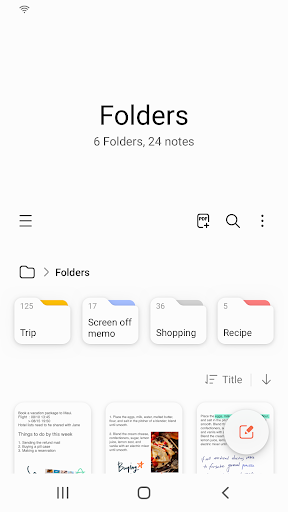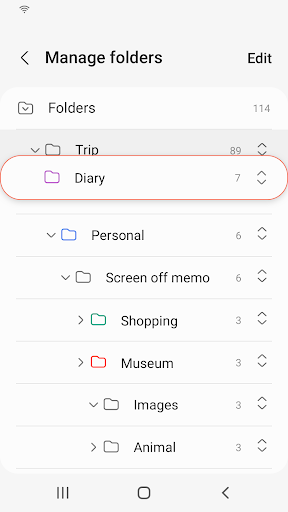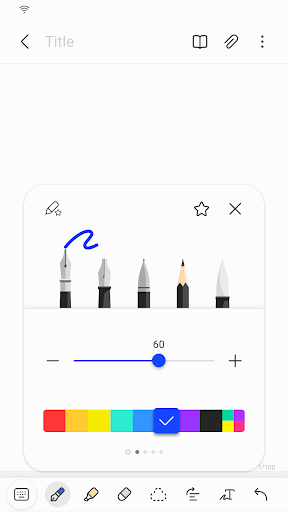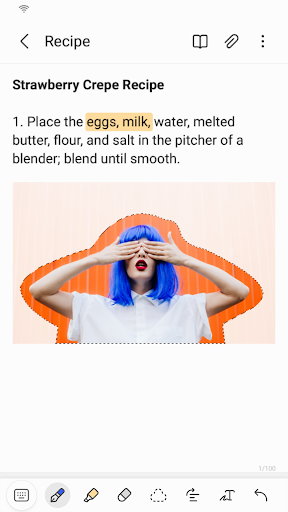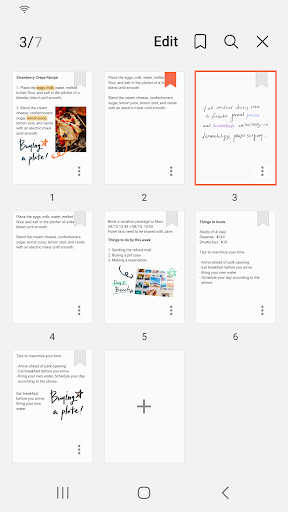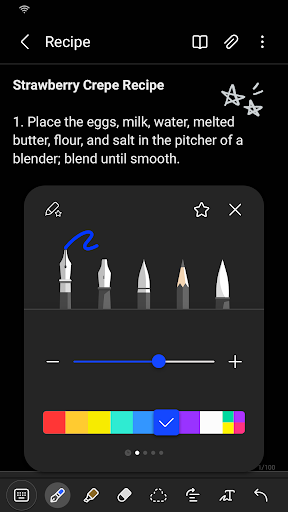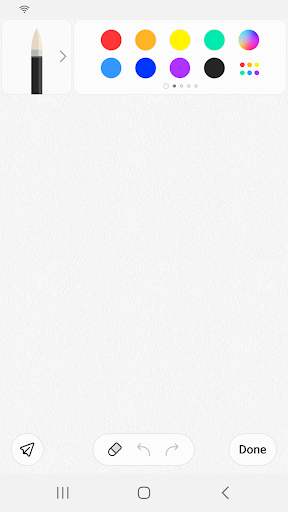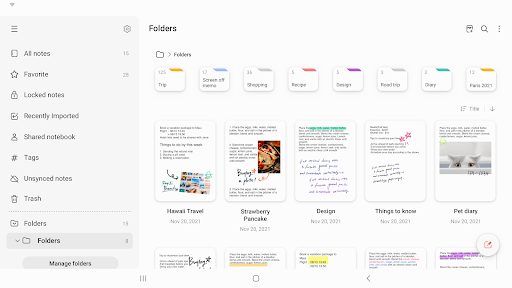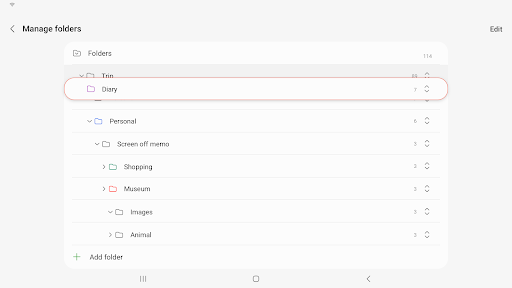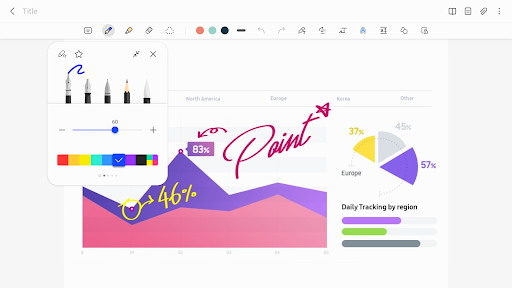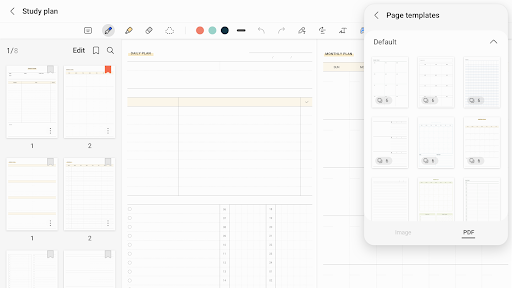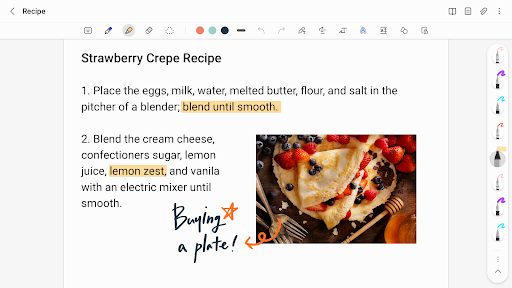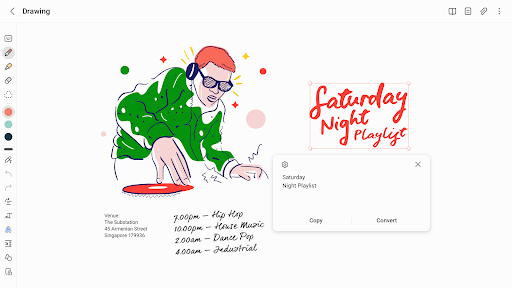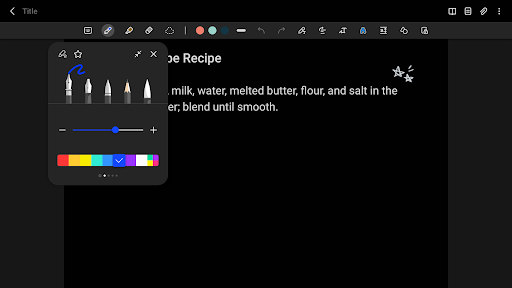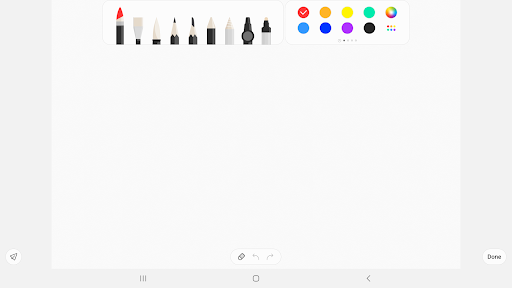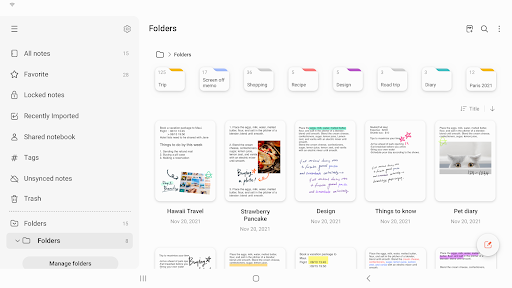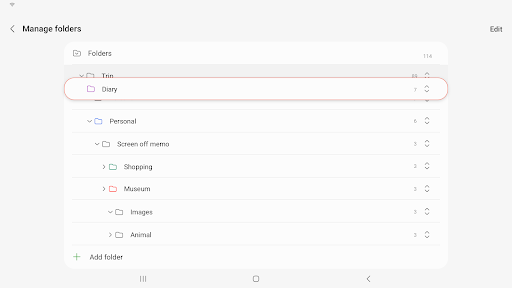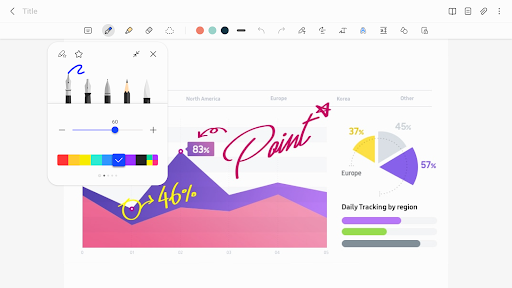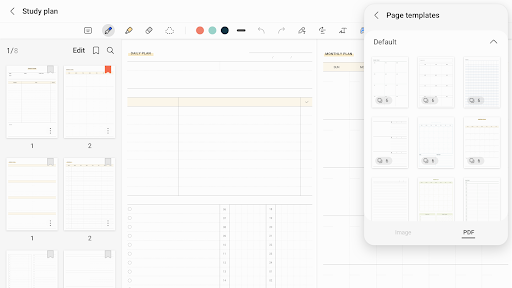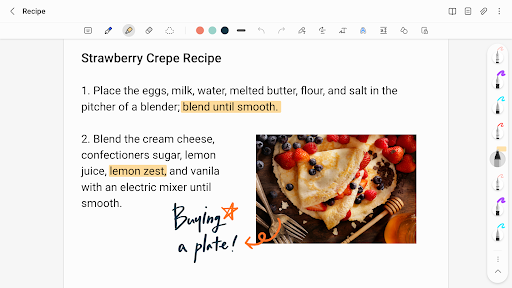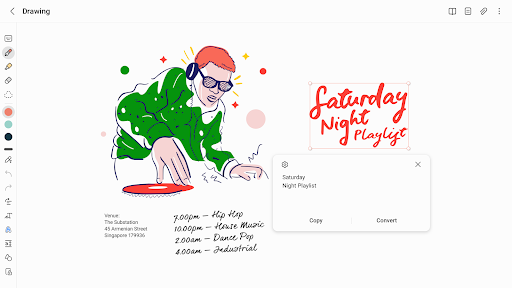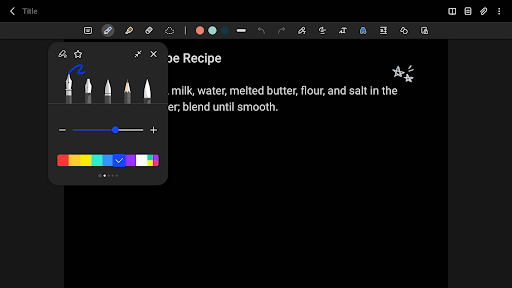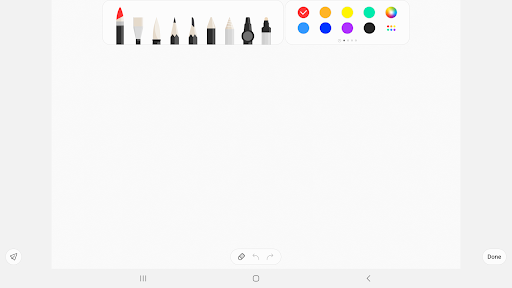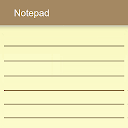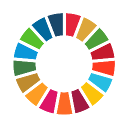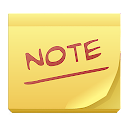Samsung Notes app
free Samsung Notes app
download Samsung Notes app
Samsung Notes apk
free Samsung Notes apk
download Samsung Notes apk

Samsung Notes
4.7
10億++
これについて app
APKYES レビュー
Samsung Notesを使うことで、テキスト、脚注付きの画像、音声録音、音楽を含むノートを作成できます。さらに、ノートをSNSに簡単に共有することもできます。以前にS NoteやMemoで作成したメモもSamsung Notesにインポートできます。Samsung Notesはさまざまなブラシの種類やカラーミキサーを提供しているので、プロの画家のような素晴らしい絵を描くことができます。また、ペンアップで作品をすぐに共有することもできます。Samsung Notesは、すべての手書きノート、スケッチ、絵をまとめるハブです。
ノートの作成
Samsung Notesのメイン画面の下部にある+アイコンをタップしてノートを作成します。
ノートのロック
1. Samsung Notesのメイン画面でその他のオプションボタンをタップし、設定を選択した後、ノートのロックを選択してパスワードを作成します。
2. パスワードを作成したら、ロックしたいノートをタップします。
3. ノートを表示している状態でその他のオプションボタンをタップし、ロックを選択します。
テキストの追加
画面上部のキーボードアイコンをタップして、キーボードを使用してテキストを入力します。リッチテキストツールバーを使用して、テキストのスタイルを編集します。
手書きの追加
画面上部の手書きアイコンをタップして手書きを追加します。手書きのテキストは認識可能です。手書きを使ってノート内のキーワードを検索することもできます。
絵の追加
画面上部の描画アイコンをタップして絵を作成します。
画像と音声録音の追加
画面上部の画像アイコンをタップして画像を挿入します。
画面上部の音声録音アイコンをタップして音声録音を挿入します。
ペン設定の使用
さまざまなペンの種類、サイズ、色から選択します。
手書きの消去
画面下部の消しゴムアイコンをタップし、消去したい手書きの部分をタップまたは指でスワイプします。
選択モードの使用
画面下部の選択アイコンをタップし、手書きの領域を選択します。選択した領域を移動したり、サイズを調整したりできます。
ブラシ設定の使用
さまざまなブラシの種類と色から選択します。選択したブラシをタップしてブラシ設定を再表示し、サイズや不透明度などの他の設定を変更します。
色アイコンをタップして、描きたい色を選択します。
スマートスイッチの使用
スマートスイッチを使用して、他のデバイスからS NoteおよびMemoのデータをインポートします。
Samsungアカウントの使用
1. Samsung Notesのメイン画面でその他のオプションボタンをタップし、設定を選択してからデータのインポートを選択します。
2. Samsungアカウントを使用して保存されたS NoteまたはMemoのデータを選択し、DONEボタンをタップします。
Samsung Cloud経由でのノートの同期
1. Samsung Notesのメイン画面でその他のオプションボタンをタップし、設定を選択してからSamsung Cloudと同期を選択します。
2. Samsungアカウントを使用してSamsung Cloudに登録またはサインインします。
Samsung Notesのデータは自動的に同期されます。
画面オフ中のノート作成
画面がオフの状態でS Penを取り出すと、画面オフのメモが作成されます。
もっと見せる
スクリーンショット
コメント
類似のアプリ
トップダウンロード
[email protected] をコピーします。全著作権所有
Google Play™ は Google Inc. の商標です。
ApkYes は、Google、Android OEM、Android アプリケーション開発者とはいかなる形でも提携していません。