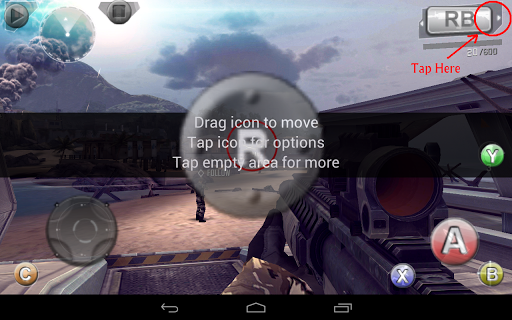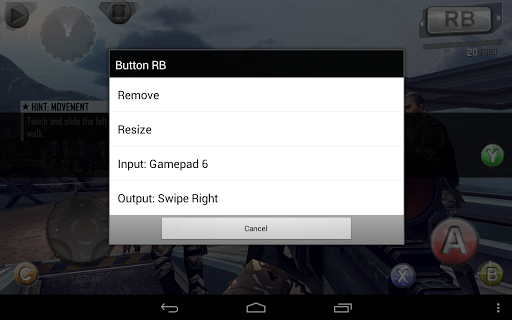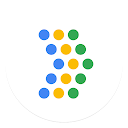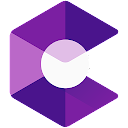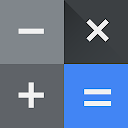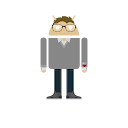GKM Touch app
free GKM Touch app
download GKM Touch app
GKM Touch apk
free GKM Touch apk
download GKM Touch apk

GKM Touch
3.7
1K+
About This app
For users looking for simply and easy to use touchscreen mapping tools to play Touchscreen games and other purpose, work with Gamepad, Keyboard and Mouse. FPS style games get much better camera control by playing with mouse, provides true PC gaming experience on Android. ** Need rooted device, and make sure SELinux is disabled on Android 4.3+ devices **.
If your device is not compatible or have other problem please contact developer at [email protected]
Features:
- simple and easy to use
- edit touch points over captured screen or directly over games screen
- emulate up to 5 simultaneous touch points
- pan camera with mouse, map mouse buttons, and hide mouse cursor
- save game profiles and exchange with other users
- work with any input devices support by OS (e.g. Xperia Play Touchpad, USB XBox 360 Controller), Bluez-IME (e.g. Wiimote, iControlPad, PhoneJoy, iPega), or "system mode" of connecting tools like Sixaxis Controller (PS3) and Moga Universal Driver
- work with devices which have no physical touchscreen
Show More
Screenshots
Comment
Similar Apps
Top Downloads
Copy [email protected]. All Rights Reserved
Google Play™ is a Trademark of Google Inc.
ApkYes is not affiliated with Google, Android OEMs or Android application developers in any way.