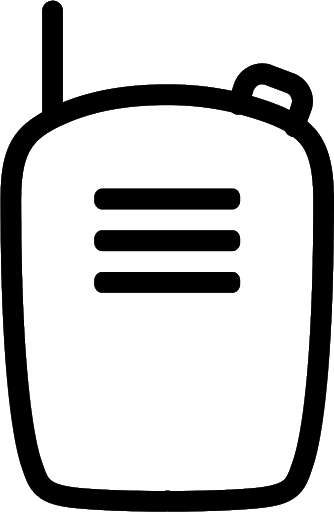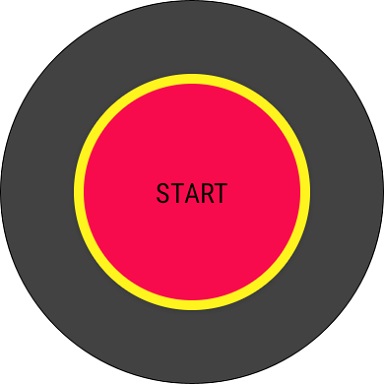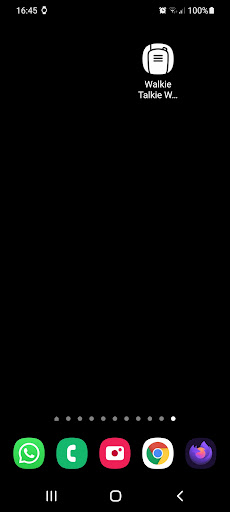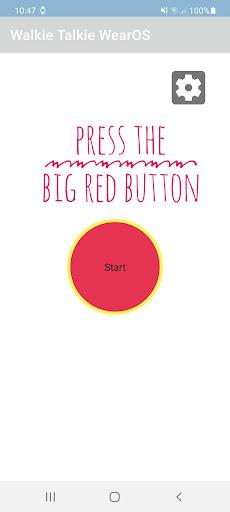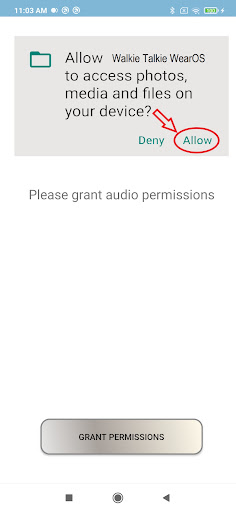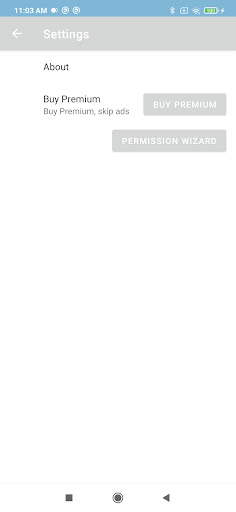Walkie Talkie Wear OS app
free Walkie Talkie Wear OS app
download Walkie Talkie Wear OS app
Walkie Talkie Wear OS apk
free Walkie Talkie Wear OS apk
download Walkie Talkie Wear OS apk

Walkie Talkie Wear OS
0.0
1K+
About This app
Use your watch as a Walkie Talkie device.
Use your phone to send audio messages to your Wear OS and back.
Instruction:
Press the big red button.
new:
1. swipe twice left on the Wear OS for Wi-Fi connection(both devices needs to be on the same network).
2. Bluetooth - uninterrupted streaming mode - setting:press to talk: disabled : no need to press the red button after activation.
Bonus fact:
Phone can be closed after activation.
Bonus fact 2:
Bluetooth speakers - talk from your watch to your Bluetooth speakers.
Tutorial:
https://www.youtube.com/watch?v=aVldjLB7BKQ
Funny noises - additional screen on the Wear OS - slide left:
sound 6 built in sounds on the phone by pressing the buttons on the Wear OS.
https://www.youtube.com/watch?v=-m636y6h7ko
Devices needed - phone & connected Wear OS device.
permission needed - audio recording to capture audio.
Important disclaimer:
Some of the features are available only for a trial limited time.
Important information:
1. make sure your volume level is maximal to hear incoming messages.
2. you can use Wear OS connected Bluetooth speakers.
3. On Wear OS - button will pulse on incoming audio.
for any suggestions : [email protected]
Show More
Screenshots
Comment
Similar Apps
Top Downloads
Copy [email protected]. All Rights Reserved
Google Play™ is a Trademark of Google Inc.
ApkYes is not affiliated with Google, Android OEMs or Android application developers in any way.