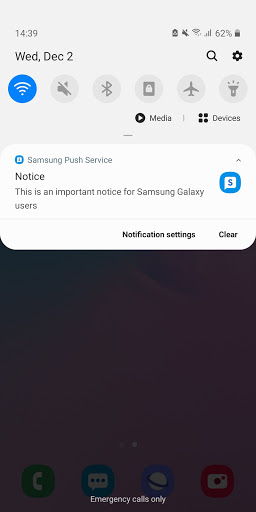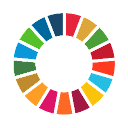Samsung Push Service app
free Samsung Push Service app
download Samsung Push Service app
Samsung Push Service apk
free Samsung Push Service apk
download Samsung Push Service apk
About This app
APKYES Review
You can check the installation of the app in 'Settings > Application manager' after downloading the Samsung push service.
The Samsung push service provides the notification service only for Samsung services (Galaxy Apps, Samsung Link, Samsung Pay, etc.) on Samsung devices.
If you delete the Samsung push service, you may not receive the new notification messages.
The Samsung push service provides the below services.
- New message is displayed in the pop-up window
- Display a badge on the application icon for a new message
- Display new message on the notification bar
Enjoy the fast and precise notification service with the Samsung push service.
* Notice of Permissions
The following permissions are required for the app service. For optional permissions, the default functionality of the service is turned on, but not allowed.
[Required permissions]
- Telephone : Required for device identification when service subscribing (Only required in Android N OS and below)
- Notifications : Required to display a new message on the notification bar
If your system software version is lower than Android 6.0, please update the software to configure App permissions.
Previously allowed permissions can be reset on Apps menu in device settings after software update.
* Open Source License
Copyright (C) The Android Open Source Project
http://www.apache.org/licenses/LICENSE-2.0
Show More
Screenshots
Comment
Similar Apps
Top Downloads
Copy [email protected]. All Rights Reserved
Google Play™ is a Trademark of Google Inc.
ApkYes is not affiliated with Google, Android OEMs or Android application developers in any way.