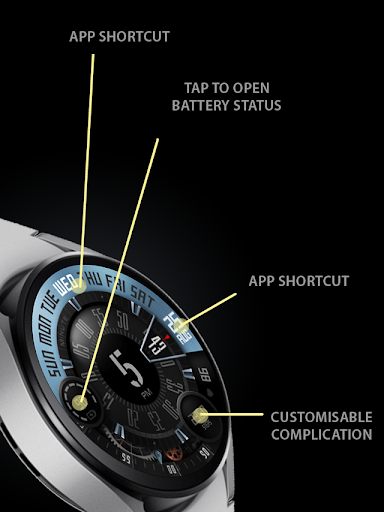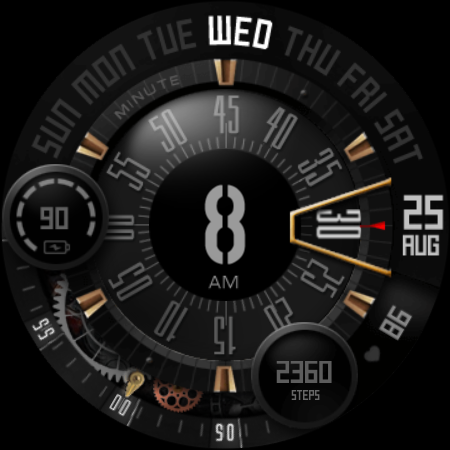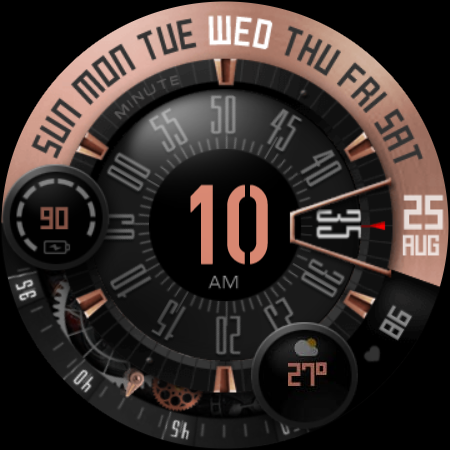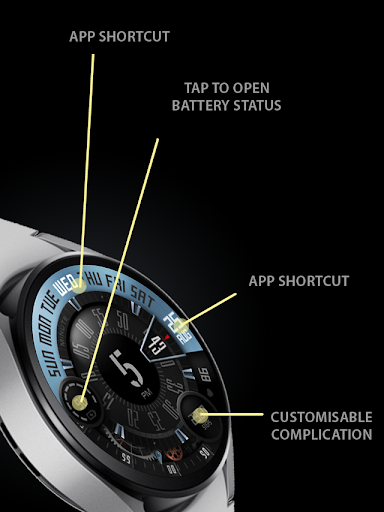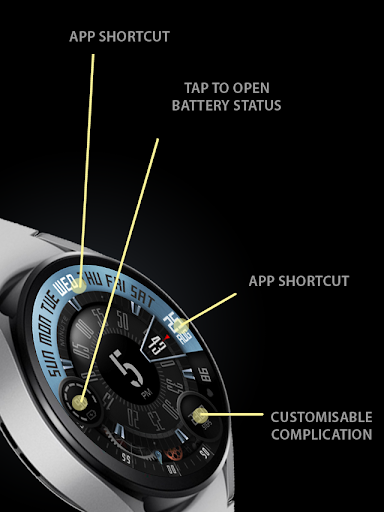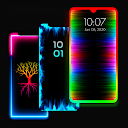UsA Exclusive - USA127 app
free UsA Exclusive - USA127 app
download UsA Exclusive - USA127 app
UsA Exclusive - USA127 apk
free UsA Exclusive - USA127 apk
download UsA Exclusive - USA127 apk

UsA Exclusive - USA127
4.8
500++
About This app
APKYES Review
Stylish design with exclusive materials to be an exclusive masterpiece by USA Design. Available for Wear OS with minimum API 28+.
Features:
- Customize plate color style
- Customize the hour, battery color
- 12/24 hour mode
- Battery information gauge
- Customisable Steps information ( you change it to weather or other available info)
- 2 custom app shortcuts
- AOD dim mode
Tap and hold the watch face and go to the "customize" menu (or settings icon under the watch face) to change the styles and also manage the custom shortcut complication.
To show the heart rate, wear the watch, stay still and tap the heart rate area. It will blink and measure your heart rate. The heart rate will be shown after the successful reading. The default usually shows 0 before the reading is complete.
To change between 12 or 24-hour mode, go to your phone date and time settings and there is an option to use 24-hour mode or 12-hour mode. The watch will sync with your new settings after a few moments.
Special designed Always On Display ambient mode. Turn on the Always On Display mode on your watch settings to show a low power display on idle. Please be aware, this feature will use more batteries.
If you cant get the watch face on your watch, please do the following things after installing the app :
1. Open the play store app on your watch
2. Tap "Apps on your phone"
3. Find the watch face and tap "install"
Check this video for more details
https://youtu.be/fhOjJtKMNws
Join our Telegram group for live support and discussion
https://t.me/usadesignwatchface
SUPPORTED DEVICES
- Samsung Galaxy Watch4
- Samsung Galaxy Watch4 Classic
- Casio WSD-F30 / WSD-F21HR / GSW-H1000
- Fossil Wear / Sport
- Fossil Gen 5e / 5 LTE / 6
- Mobvoi TicWatch Pro / 4G
- Mobvoi TicWatch E3 / E2 / S2
- Mobvoi TicWatch Pro 3 Cellular/LTE / GPS
- Mobvoi TicWatch C2
- Montblanc Summit / 2+ / Lite
- Suunto 7
- TAG Heuer Connected Modular 45 / 2020 / Modular 41
And all other Wear OS devices with API Level 28+
Show More
Screenshots
Comment
Similar Apps
Similar Apps
Top Downloads
Copy [email protected]. All Rights Reserved
Google Play™ is a Trademark of Google Inc.
ApkYes is not affiliated with Google, Android OEMs or Android application developers in any way.