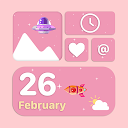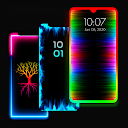Techno. Multicolor watch face app
free Techno. Multicolor watch face app
download Techno. Multicolor watch face app
Techno. Multicolor watch face apk
free Techno. Multicolor watch face apk
download Techno. Multicolor watch face apk

Techno. Multicolor watch face
0.0
100++
About This app
NOTE:
if you see message "Your devices are not compatible", use Play Store on WEB browser from PC / Laptop instead of app on phone.
BUY 1 GET 1 FREE:
HOW TO GET A WATCHFACE FOR FREE
1. Buy this watchface
2. Send email to [email protected]
Attach screenshots to the letter:
1. Receipt of purchase
2. Screenshot your review
It contains Date, changeable colors, battery
All permissions must be given to display sensor data.
Featured:
- Digital Watchface
- 12/24h format (automatic)
- Date
- Battery percent
- x6 Backgrounds
- AOD mode
All permissions must be given to display sensor data.
Phone app serves only as an placeholder to make it easier to install & find the watch face on your Wear OS watch. You have to select your watch device from the [install] dropdown menu
You can uninstall the application after installation
Please NOTE:
Make sure you have enabled all permissions from settings -> applications.
This watch face was developed with Samsung's new "Watch Face Studio" tool for devices based on the new Wear Os Google / One UI Samsung operating system like Samsung Galaxy Watch 4.
Being new software, there may be some functionality issues initially.
For watch with WearOS
Show More
Screenshots
Comment
Similar Apps
Similar Apps
Top Downloads
Copy [email protected]. All Rights Reserved
Google Play™ is a Trademark of Google Inc.
ApkYes is not affiliated with Google, Android OEMs or Android application developers in any way.