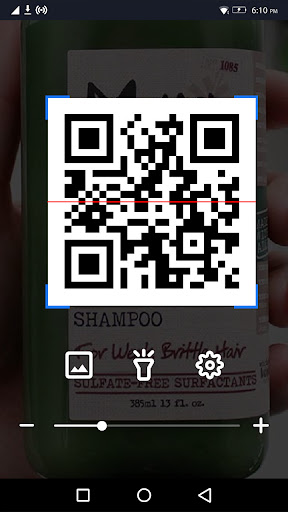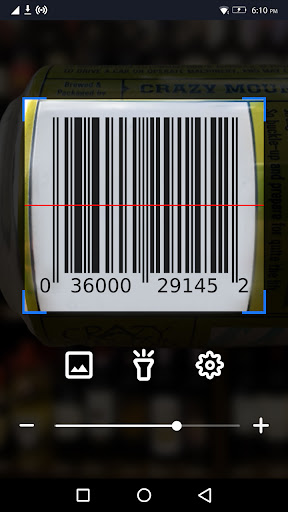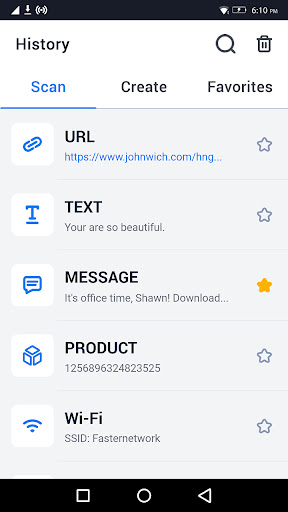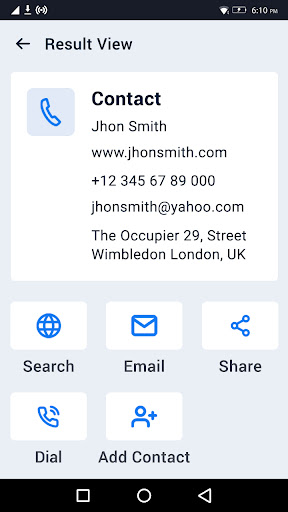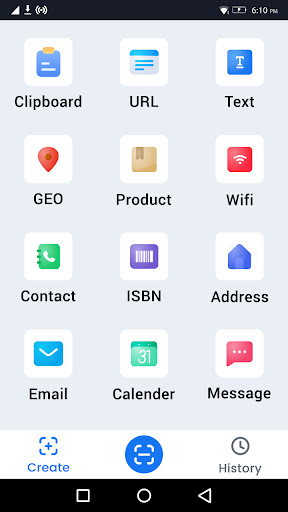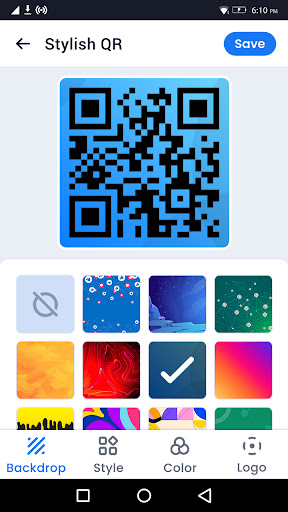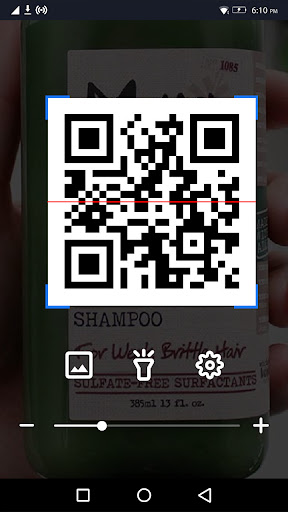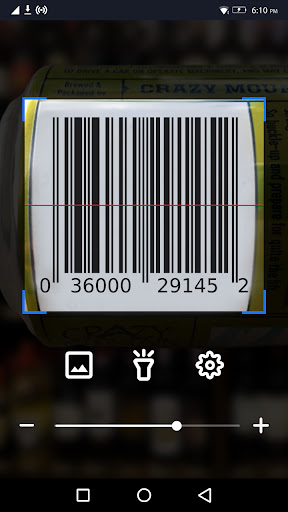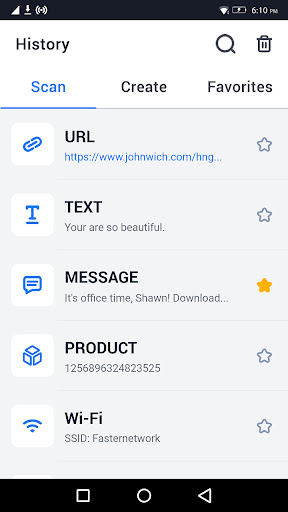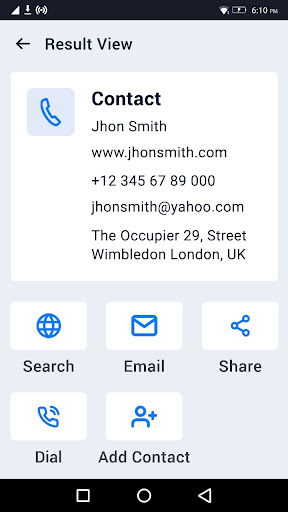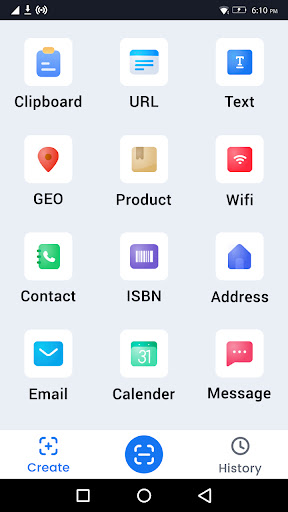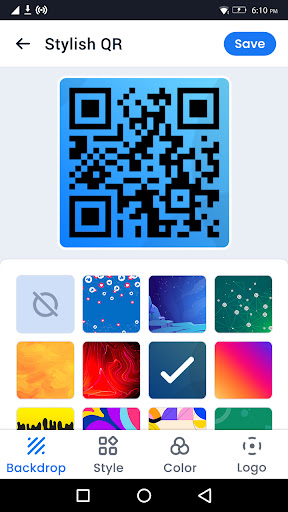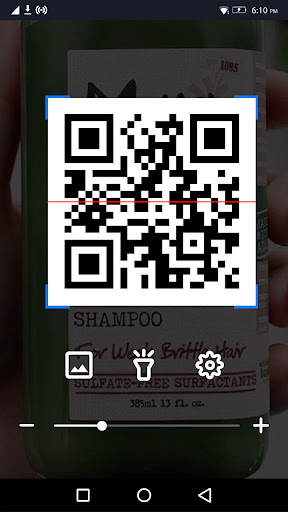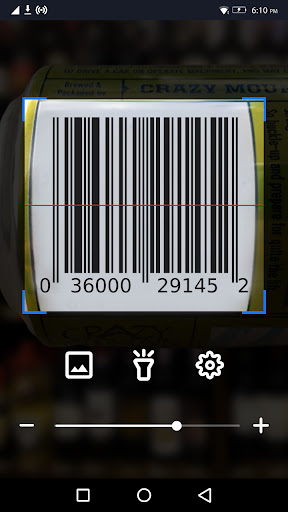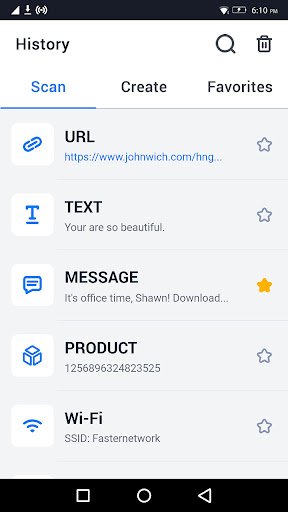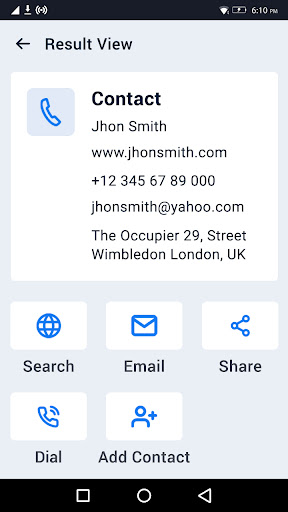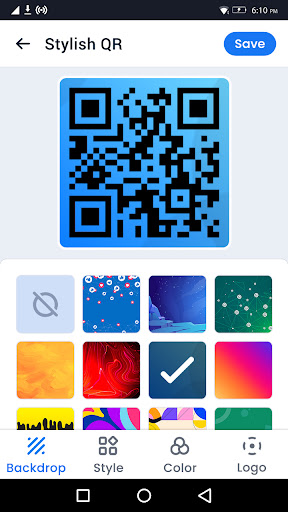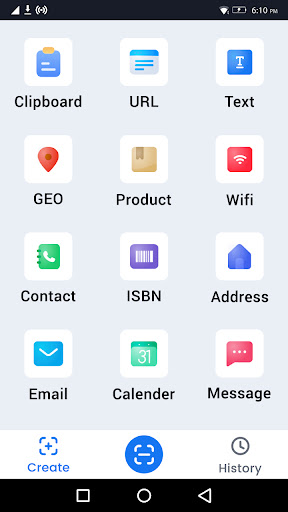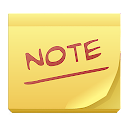QR Scanner - Barcode Reader app
free QR Scanner - Barcode Reader app
download QR Scanner - Barcode Reader app
QR Scanner - Barcode Reader apk
free QR Scanner - Barcode Reader apk
download QR Scanner - Barcode Reader apk

QR Scanner - Barcode Reader
4.3
10M+
About This app
QR Scanner - Barcode Scanner is an efficient and functional tool for scanning QR codes and barcodes. It's easy to use – simply open the app and point it at the QR code, no need to press buttons or adjust the zoom. The QR code reader accurately decodes information like website URLs, product details, and contact info. Use this QR Scanner for personal and professional purposes, including scanning promotions and coupon codes in shops for discounts. Generate your own QR codes too. This QR Code Scanner is the ultimate solution for all your scanning needs.
Amazing features of QR Scanner - Barcode Scanner App:
QR Code Reader for Android:
• Now you can scan QR codes & barcodes without any cost using your smartphone.
• QR code scanner that scans barcodes quickly access website URLs, digital payments, & track shipments.
• Barcode reader is used for event checks and to provide additional information about products, tickets, or services.
QR & Barcode Scanner:
• QR Scanner - QR Code Reader saves all coded information on your phone.
• QR & barcode app turns your smartphone into a portable barcode scanner app.
• QR app provides you with detailed data on the barcode on the product.
QR & Barcode Generator:
• QR code generator and scanner app allow users to create QR code or barcodes.
• QR Code creator generates code for your own social accounts, websites, etc.
• QR Creator and Barcode generators create custom QR code or barcodes.
Price Scanner:
• QR Code Reader allow you to scan promotions and coupon codes to get discounts.
• QR & barcode generators compare the prices in multiple e-commerce portals.
• QR Maker detects codes, Scans, and reads within picture files or scans directly using a QR reader.
Scan for Wifi Password:
• WiFi scanner and QR Scanner app scan and read the WIFI codes using this Barcode Reader.
• QR barcode scanner allows to scan images of codes from the gallery with this QR Reader.
• Barcode reader & scanner app allow you to scan all types of codes like WIFI codes, product codes, etc.
History & Privacy:
• QR scanner app always keeps track of your previous scans with the built-in history log, eliminating the need to rescan them
• Barcode Scanner & Reader ensures that the QR app does not store any personal information from the user.
How to Use:
1. Open the QR scanner.
2. Point the camera to the QR code-barcode.
3. Auto-recognize, scan, and decode it.
4. Get results and relevant options.
QR code scanner app scan QR codes fast and safely. QR reader will automatically detect any QR & barcode. This Barcode app turns your mobile into a portable QR code & barcode scanner app. Instead of asking for the price of a product, just scan a QR code and get detailed information with this QR code scanner app.
Get this Barcode Reader with all the unique features you need. Do you have an idea to make us even better in the QR Scanner - Barcode Scanner category? In case of any query, contact us at [email protected].
Show More
Screenshots
Comment
Similar Apps
Top Downloads
Copy [email protected]. All Rights Reserved
Google Play™ is a Trademark of Google Inc.
ApkYes is not affiliated with Google, Android OEMs or Android application developers in any way.