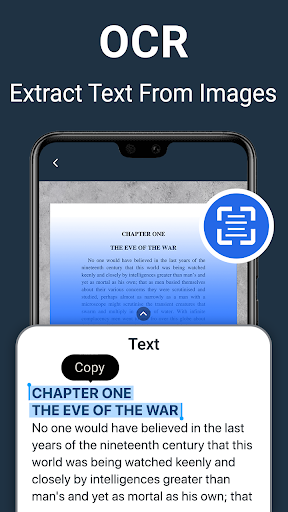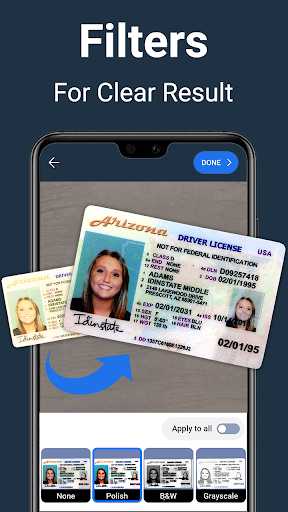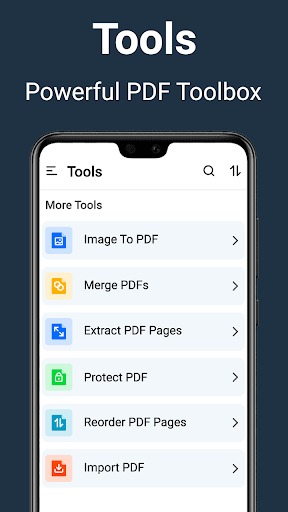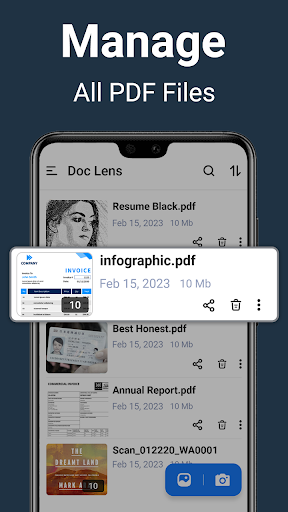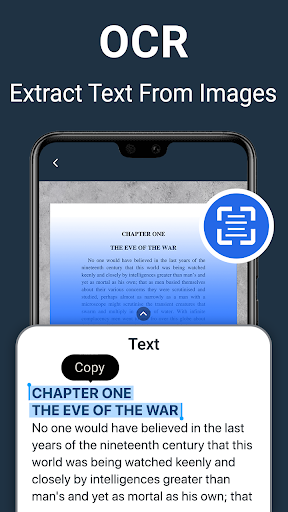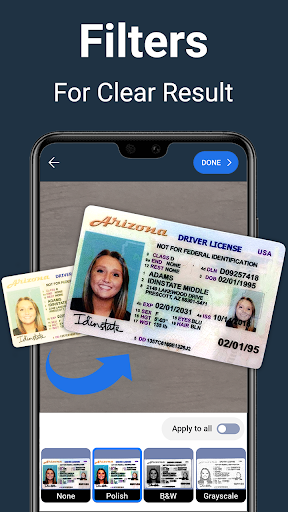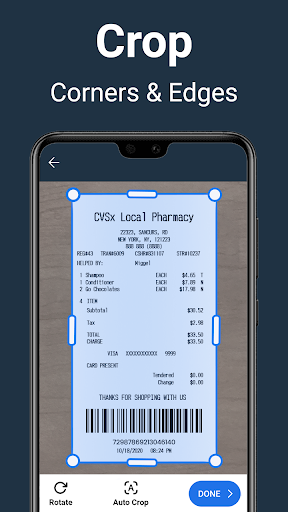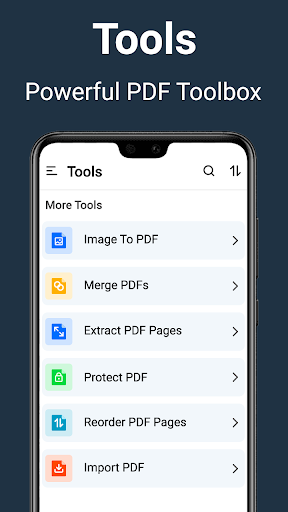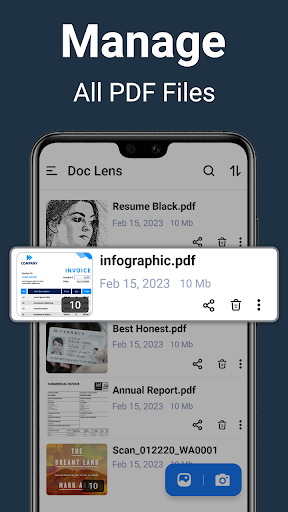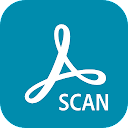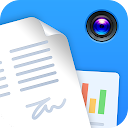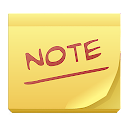PDF Scanner - Document Scanner app
free PDF Scanner - Document Scanner app
download PDF Scanner - Document Scanner app
PDF Scanner - Document Scanner apk
free PDF Scanner - Document Scanner apk
download PDF Scanner - Document Scanner apk
About This app
APKYES Review
Are you tired of drowning in piles of paperwork? Is the clutter of documents taking over your office space, making it hard to find what you need when you need it? Imagine a solution that can transform your office into a sleek, paperless haven of productivity. Look no further than our cutting-edge PDF Scanner - Document Scanner, the one-stop solution to all your document management woes.
👋Say Goodbye to Clutter with Our Scanner:
Say hello to the future of document management with our PDF Scanner - Document Scanner. This revolutionary device is not just a scanner; it's your ticket to a clutter-free, organized, and efficient workspace. Bid farewell to stacks of paper that eat up your valuable space and say hello to the sleek, streamlined efficiency of our document scanner.
📸 Powerful Document Scanner
With our cutting-edge PDF Scanner - Document Scanner, transforming physical documents into high-quality digital assets becomes easier than ever. Besides remarkable accuracy of our optical character recognition (OCR) scanner that turns printed text into editable digital content, our scanner also supports a wide range of document formats, including Word, PPTX, XLSX, TXT files, and more. Convert images to PDF effortlessly, whether you're capturing receipts for expense reports, transforming business cards into digital contacts, or archiving important documents. Easily navigate, zoom, and scroll through office files, and even enjoy a book-like reading experience while reviewing your PDF content
✍️ Seamless Digital Signatures
Creating digital signatures has never been this smooth. With PDF Scanner - Document Scanner, you can effortlessly add your electronic signature to any document. The process is straightforward: import your document, choose your signature style, and apply it with a single click. It's the perfect solution for remote work, saving you time and ensuring document authenticity.
🤝Your All-in-One Scanner:
Experience the convenience of a Book - Business card - ID Passport and Whiteboard Scanner all in one. The PDF Scanner - Document Scanner adapts to your diverse needs, ensuring you capture every detail with stunning clarity. Seamlessly transition from scanning documents to digitizing photos or enhancing images with our integrated photo editing tools.
🔒 Protect PDF with Password:
Your data privacy and document security are paramount. In PDF Scanner - Document Scanner app, our Protect PDF with Password feature empowers you to add an extra layer of security to sensitive documents. Safeguard confidential business reports, personal records, and more with customizable password settings. Rest easy, knowing that your PDFs are protected from unauthorized access or viewing, giving you complete control over your sensitive data.
📤 Empower Your Team with Seamless File Sharing:
Document collaboration has never been smoother. PDF Scanner - Document Scanner app will let you effortlessly scan and share documents with colleagues and clients. Store your files securely in the cloud and enjoy the ease of cloud sync. This scanner app also improve your work collaboration with Share Files feature. You can share your scanned documents easily with colleagues, friends, and family via email, contacts, cloud storage, and social media.
PDF Scanner - Document Scanner app offers support for a wide range of document formats, including Word documents (DOC, DOCX, DOCS), PDF, XLSX, slide documents (PPT, PPTX, PPS, PPSX), photos, ID cards, books, passports, and various file types (TXT, Rar, Zip). We even support Korean format (HWP, Hangul) for your convenience.
Are you ready to experience the benefits of the ultimate document scanner? Join the ranks of forward-thinking businesses and individuals who are revolutionizing the way they work. Embrace efficiency, organization, and sustainability with the PDF Scanner - Document Scanner.
Show More
Screenshots
Comment
Similar Apps
Similar Apps
Top Downloads
Copy [email protected]. All Rights Reserved
Google Play™ is a Trademark of Google Inc.
ApkYes is not affiliated with Google, Android OEMs or Android application developers in any way.