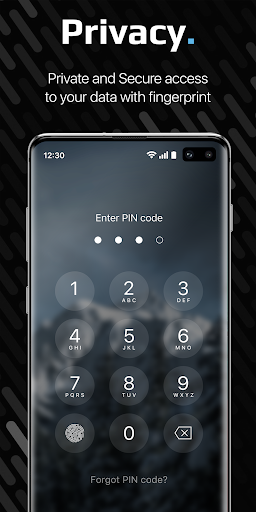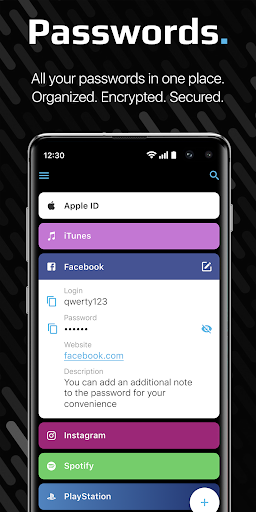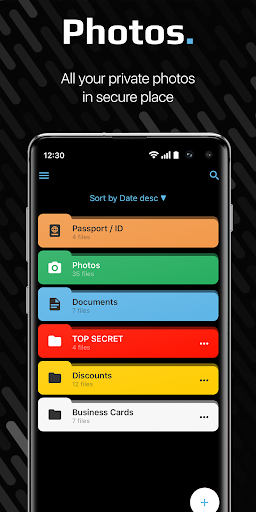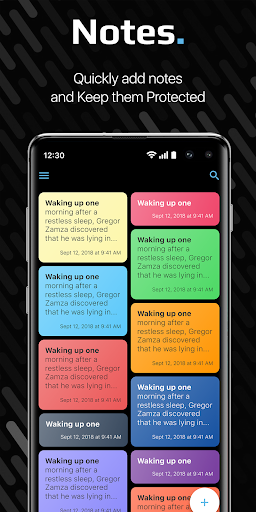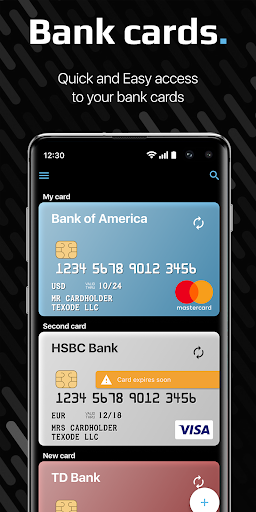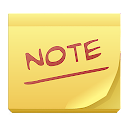Password Manager - SecureX app
free Password Manager - SecureX app
download Password Manager - SecureX app
Password Manager - SecureX apk
free Password Manager - SecureX apk
download Password Manager - SecureX apk

Password Manager - SecureX
4.1
50K+
About This app
SecureX is an app for secure storage of your passwords and logins, notes, bank cards, photos (Photo Vault for scanned documents, passport, private photos etc.). Use our password generator, autofill, synchronization and other functions for a safe and convenient experience with our password manager.
WHY OUR PASSWORD MANAGER IS SAFE?
We use AES encryption with a key length of 256 bits. This key is generated on your device and without it, no one will be able to access your data that is stored locally on the device (in encrypted form) or on your cloud storage (with active synchronization).
The keys are stored in the Android Keystore, which prevents anyone (even the application itself) from exporting the keys. On some devices, the Keystore may reside in a chip specifically designed for this purpose. Therefore, when the device is flashed, data may be lost. Data is not sent to the network, is not stored and is not processed on our servers. Therefore, for the safety of your data, we recommend using synchronization with your cloud storage.
Important : If you lose your PIN or Master Password, - it will be impossible to restore your data (Due the security policy); However, if you activated Sync and have your Master Password, you can restore your data on any device.
Despite the serious internal structure, the application interface is simple, intuitive and understandable. There are no restrictions on the storage of data in the free version.
Selected by SecureNews as The best password manager for mobile platforms : "A convenient, reliable, optimized for 9 languages application, fully made for mobile devices."
SecureX advantages:
PHOTO VAULT
You can keep your photos, documents, passports, IDs and other photos that you don't want others to see! Photos are stored encrypted and secure!
OFFLINE MODE
Just download and use it without registration. You do not need the Internet to work with SecureX. Wherever you are, data is always in your pocket!
CONVENIENT ADDING OF DATA
Filling our SecureX is very convenient. Create complex and unique passwords using the Password Generator. Add your credit card details using your device’s camera and NFC.
SENDING DATA
Share your passwords, notes, credit cards as a text message through instant messengers, social. network, SMS or e-mail.
SEARCH AND SORTING
Convenient sorting and search by item name.
AUTOFILL
Autofill passwords on websites and in mobile applications, as well as filling in the payment information of bank cards.
SECURITY
Protecting your data from the curious: access via fingerprint or pin code. Additional functions: Face Down Lock (opening another application of your choice when the screen is rotated), Emergency Pin (entering a code that will delete all your data), deleting data when you enter an incorrect PIN more than 10 times, etc. We won’t be able to get access to your data, even if we want to. The key is stored only on your device and we won’t be able to get access to the key.
SYNCHRONIZATION
Use our password keeper on multiple devices by connecting your Dropbox and Google Drive cloud storage. We do not have access to your data and do not see them. Use synchronization to keep your data relevant on all devices!
Free Password Manager
SecureX in the free version has no restrictions on the number of elements. Keep your data unlimited.
TRY A PREMIUM
Try for free 1 week all the features of our application: additional security features and synchronization on your cloud storage. Synchronization allows you to protect data from loss and share it between devices on different platforms.
Show More
Screenshots
Comment
Similar Apps
Similar Apps
Top Downloads
Copy [email protected]. All Rights Reserved
Google Play™ is a Trademark of Google Inc.
ApkYes is not affiliated with Google, Android OEMs or Android application developers in any way.