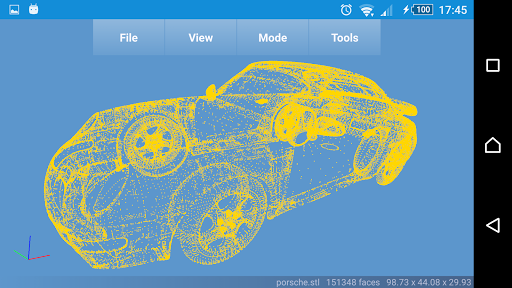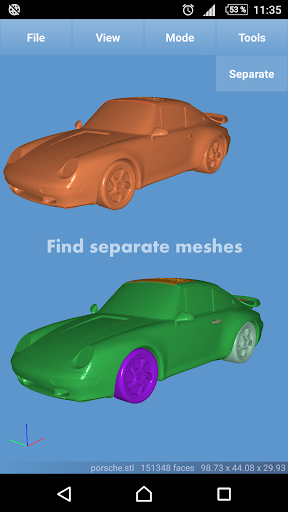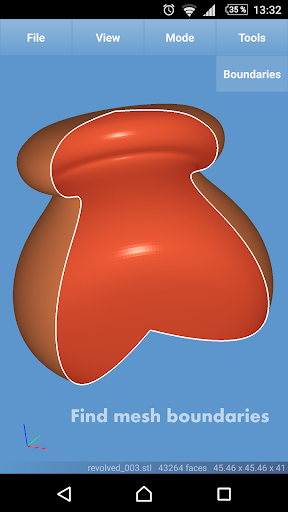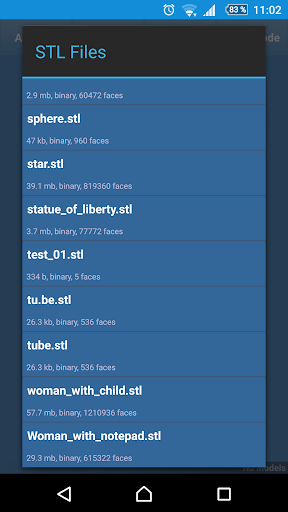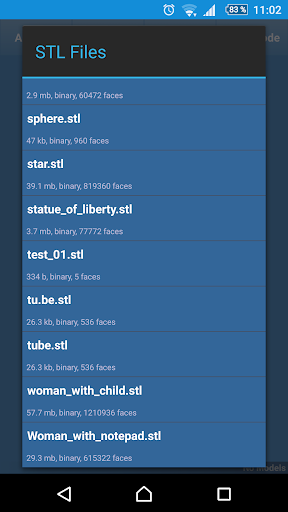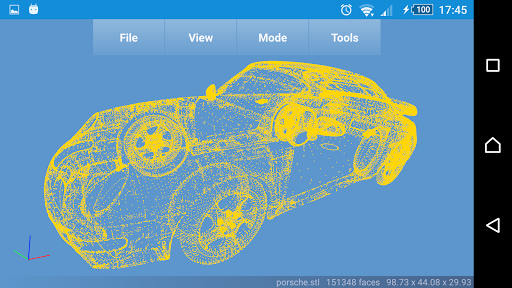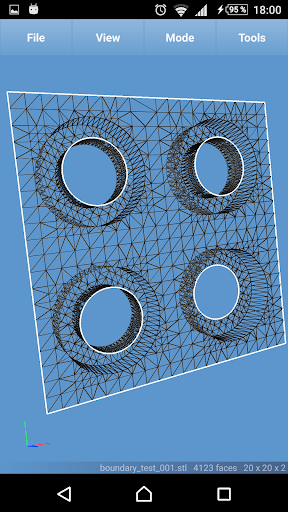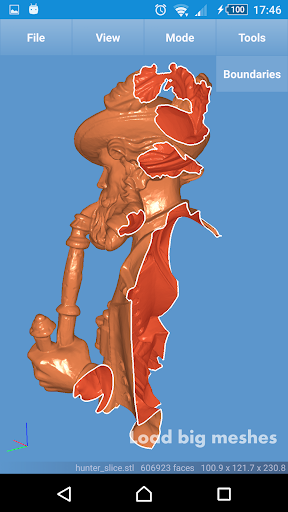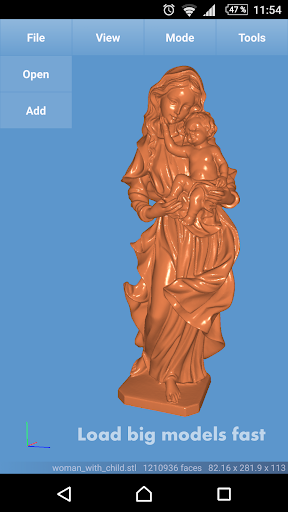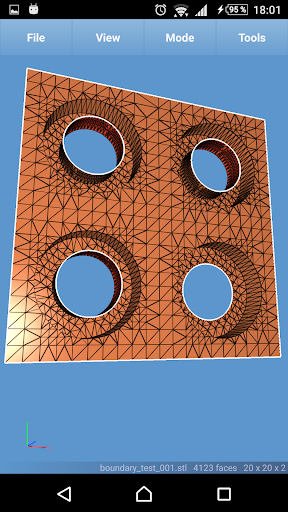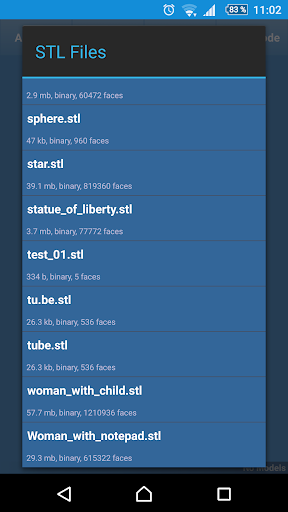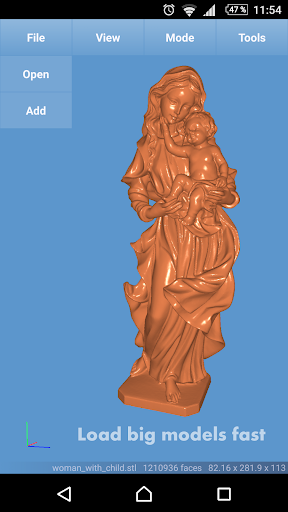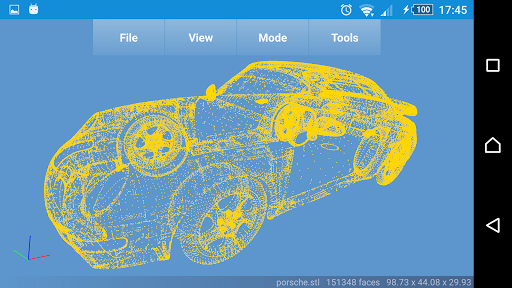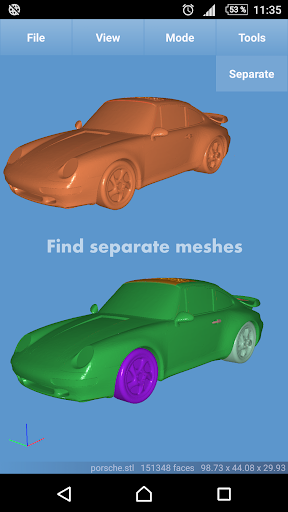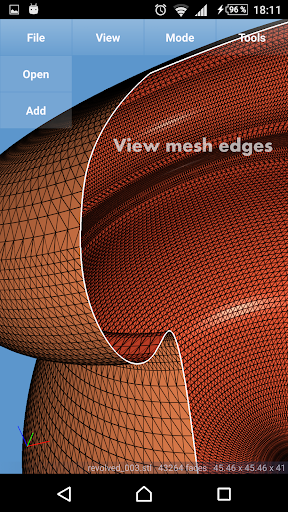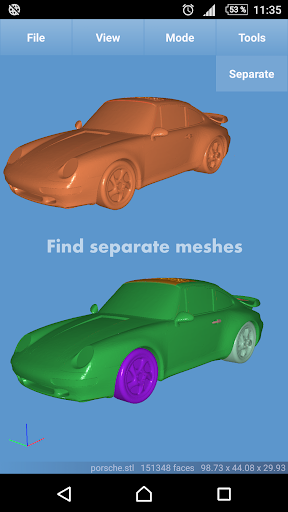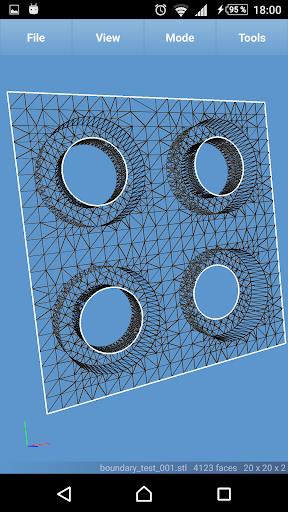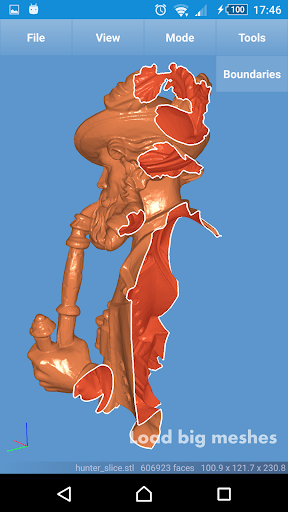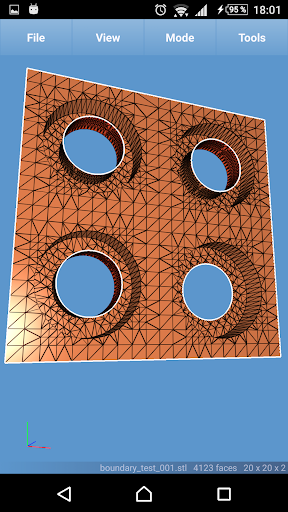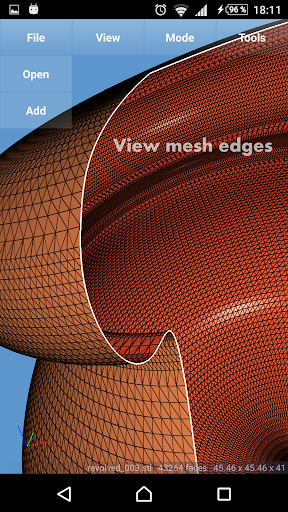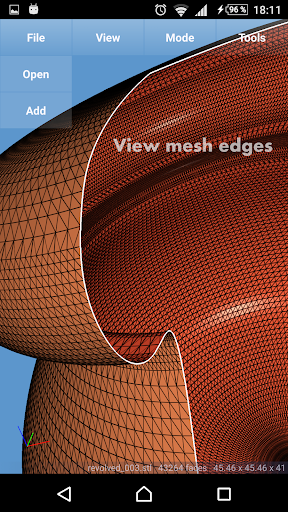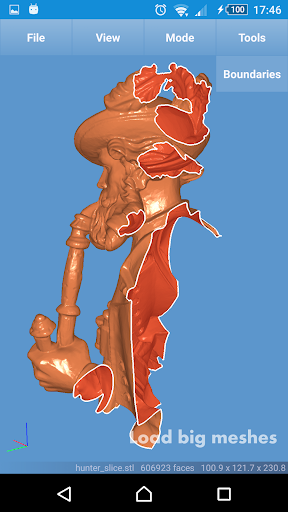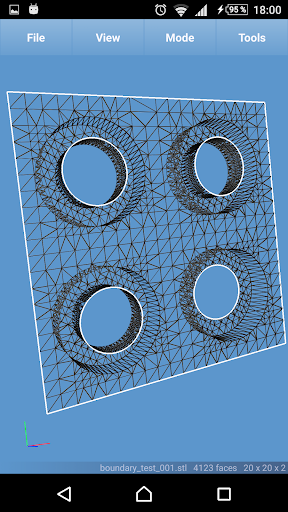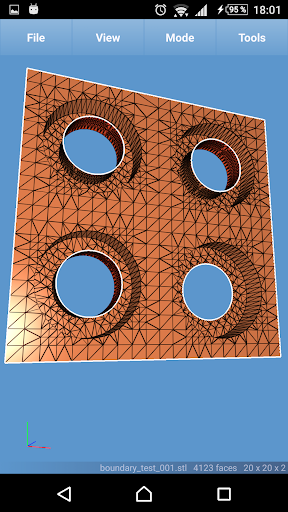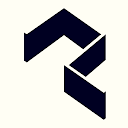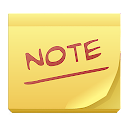Fast STL Viewer app
free Fast STL Viewer app
download Fast STL Viewer app
Fast STL Viewer apk
free Fast STL Viewer apk
download Fast STL Viewer apk

Fast STL Viewer
4.3
500K+
About This app
APKYES Review
********************************************************
Problem:
--------------
Please note that Samsung's "My Files" file browser has a known bug and does not open STL files directly in the app because it fails to associate the STL extension with the right app.
Solution:
--------------
Install any other third party file manager from the Google Play Store to be able to open STL files directly while browsing.
********************************************************
Binary and ASCII STL files / models 3d viewer for Android.
Key features:
1. Multiple files / models view support
2. Convenient view modes: shaded, wireframe, shaded + wireframe, points
3. Front and back faces are highlighted with different colors
4. Fast STL files / models loading
5. Big STL files / models support (millions of triangles)
6. Binary and ASCII STL files / models formats
7. Mesh boundaries / edges detection
8. Separate (unconnected) meshes / parts detection
9. Selection functionality (hold a finger on a model to select it)
9.1 To deselect a model hold a finger on the background
10. Display bounding box information in the status per selection
11. Invert normals in a selected STL-model
12. Delete a selected STL-model from the scene
13. Open STL-files directly from Gmail attachments, Google Drive, Dropbox, OneDrive via Fast STL Viewer
14. 3D Print with Treatstock option
15. The app internal file manager keeps track of 10 recently opened files for easy access
In-app purchases:
1. Configure the scene colors: model (face/wireframe/vertex) and background
2. Find the volume (cm3) of a selected STL part
3. Disable/remove the Banner Ads
Show More
Screenshots
Comment
Similar Apps
Similar Apps
Top Downloads
Copy [email protected]. All Rights Reserved
Google Play™ is a Trademark of Google Inc.
ApkYes is not affiliated with Google, Android OEMs or Android application developers in any way.