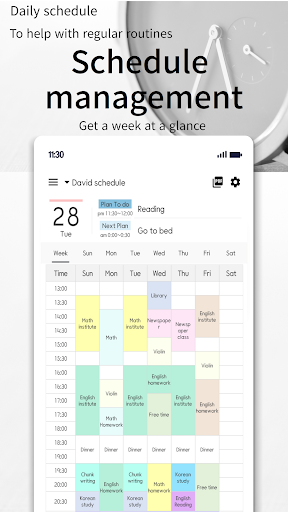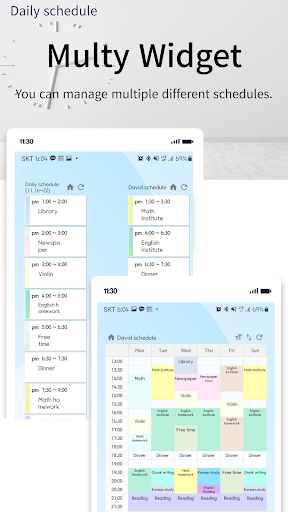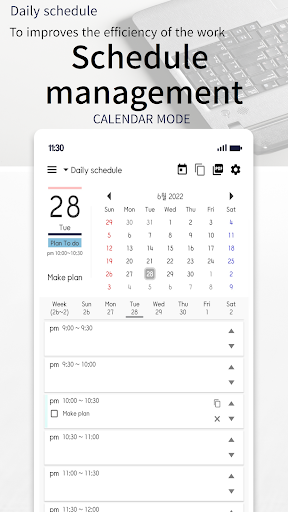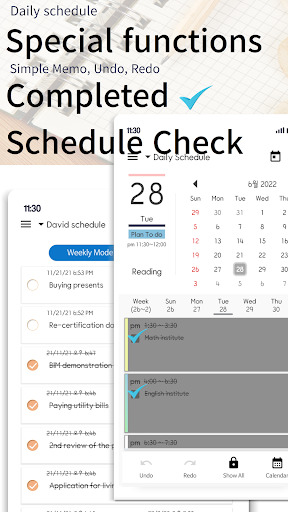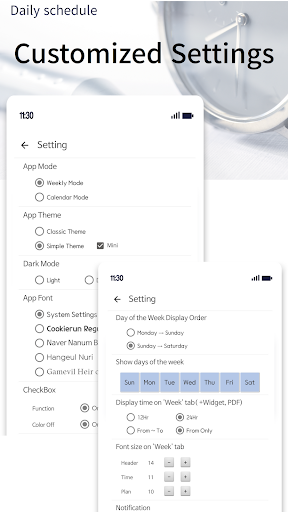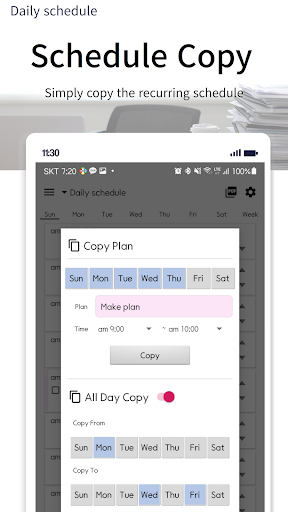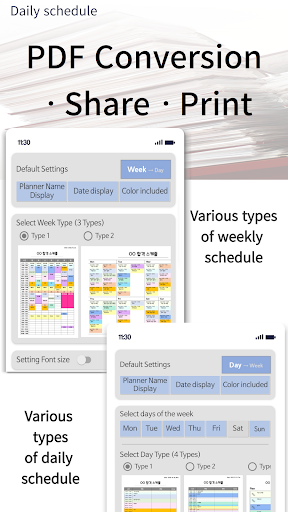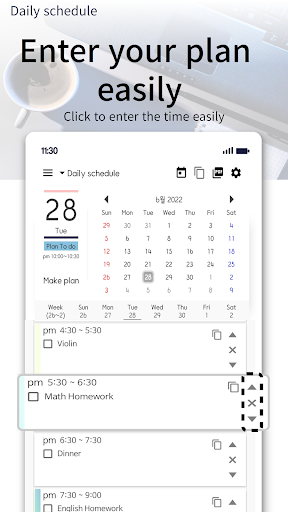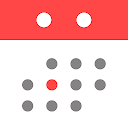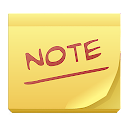Daily Schedule -easy timetable app
free Daily Schedule -easy timetable app
download Daily Schedule -easy timetable app
Daily Schedule -easy timetable apk
free Daily Schedule -easy timetable apk
download Daily Schedule -easy timetable apk

Daily Schedule -easy timetable
4.1
100K+
About This app
Why to use this App
✔ Timetable Scheduler allows users to easily manage schedule management, timetable management, schedule management and more!
✔ Schedule your time in 5 minute, 10 minutes, 15 minutes, 30 minutes or 1 hour.
✔ Set up your study schedule according to your requirements.
✔ Daily Schedule - Easy Timetable is best for students as they can schedule their study by subject or by class.
✔ Get daily/weekly schedules right through the widget for your schedule, timetable and much more
✔ Conveniently manage multiple schedules!
✔ Feel free to change the app settings as you like.
✔ Simply register for classes and choose the color you want!
✔ Daily and weekly timetables can be easily modified and deleted anywhere with one click!
✔ Time table app with the simplest scheduler, such as time selection
✔ Faculty can set up college timetables, class timetables, and even personal schedule management!
✔ Daily timetable widget and weekly timetable widget at a glance!
✔ Time table app for easy entry of recurring schedules
✔ Time table app for various PDF conversions
→ Printed Time table App
→ Library, reading room, children's time table, private institutes, small club, etc.
✔ Schedule time accurately by setting the alarm
✔ Select only the days of the week, and the order of the display will be as desired.
✔ Check the completed schedule with a check box
✔ Create a planner-specific memo to manage important tasks separately
✔ Advertisements can be removed through in-app purchasing
[Key Functions]
1. Creating a timetable for study, train timetable, bus timetable
- Create 'multiple' timetable as required
- Select 1 hour/30 minutes/15 minutes/10 minutes/5 minutes time units
- Can be created by copying a timetable that has already been created
- Select the display time from 0:00 to 12:00 the next day.
※ Click the name of the timetable to change it.
2. Create a daily plan for your schedule
- Set plans, colors, notes, notifications on the 'Select Time First' pop-up screen
- Press the ↓ button to extend the plan to the time below
- Press the ↑ button to extend the plan to the above time
- Delete the plan by pressing the X button
- Undo and Redo possible
- Check the completed schedule with a check box
3. Copying Plans
- Copy button to copy the plan to another day of the week, another time
- Full daily/weekly copy is also possible
4. Alarm Functions
- Set vibration and set various alarm sounds
5. Memo function
- Manage important tasks separately by memo.
6. Weekly Timetable View
- Select the Week tab to view the one-week timetable schedules
- Set letter size as desired
7. Home screen multi widget
- Multiple schedules can be floated as widgets individually
- Study schedules, children's schedules, work schedules, etc.
- Daily timetable, Weekly timetable , Memo widget
- Automatically adjust location based on current time
- Automatically reflect real-time changes in the app
- Automatically renew every 30 minutes
8. PDF Output Functions
- Convert created timetable to PDF file
- Provides 3 weekly/day 4 PDF conversions optimized for A4 size
- Provide a blank schedule if you have not created a timetable.
- Print as soon as wireless printing is connected
9. Back up, restore, and share a planner based on Google email - ID authentication
- Planner Full Backup and Restore
→ Data can be maintained even when changing devices
- Planner can be shared
→ Planner transfer and download from inbox
10. Various settings
- App theme: Classic theme / Simple theme
- 4 fonts available
- Display order of the week: Select Monday → Sunday, Sunday → Saturday
- Select day of the week: Select free materials such as Monday to Sunday, Monday to Friday, etc.
- Notification setting: vibration, alarm sound selection, etc.
- week widget Display settings: interval, collection, etc.
Show More
Screenshots
Comment
Similar Apps
Similar Apps
Top Downloads
Copy [email protected]. All Rights Reserved
Google Play™ is a Trademark of Google Inc.
ApkYes is not affiliated with Google, Android OEMs or Android application developers in any way.