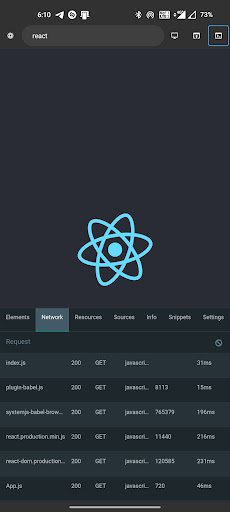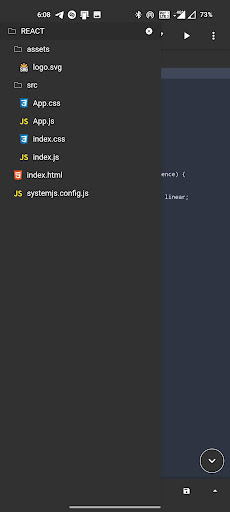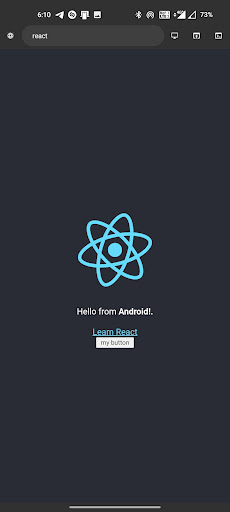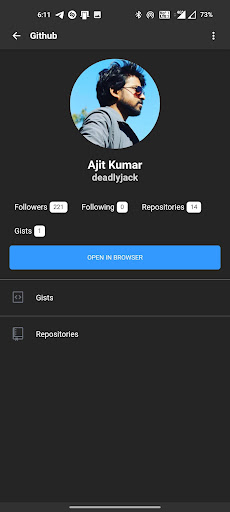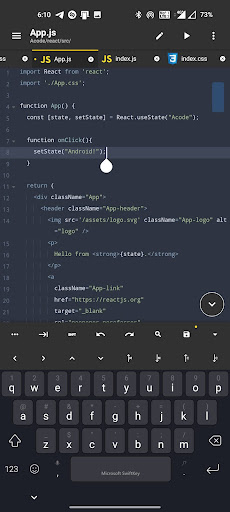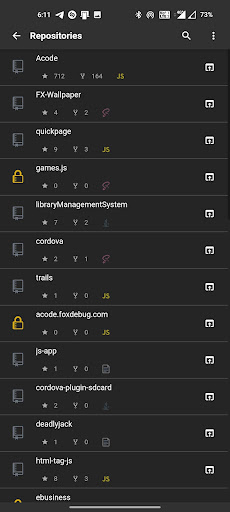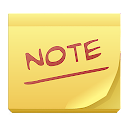Acode - code editor | FOSS app
free Acode - code editor | FOSS app
download Acode - code editor | FOSS app
Acode - code editor | FOSS apk
free Acode - code editor | FOSS apk
download Acode - code editor | FOSS apk

Acode - code editor | FOSS
4.2
500K+
これについて app
APKYES レビュー
アコードへようこそ!
Android 用の強力で軽量なコード エディターおよび Web IDE。最先端の機能とアップデートにより強化され、コーディング エクスペリエンスを変革します。
新着情報?
革新的なプラグイン システムでコーディングの未来に足を踏み入れましょう。この新しい機能は幅広いプラグインをサポートし、Acode の機能を強化して開発ニーズをすべて満たします。プラグイン ストアではすでに 30 を超えるプラグインが入手可能で、可能性は無限です。
最新の更新内容は次のとおりです。
- 強化された Ace Editor: より効率的に編集できるようにバージョン 1.22.0 に更新されました。
- すべてのファイルの検索: ベータ機能では、開いているプロジェクト内のすべてのファイルのテキストを検索および置換できます。
- カスタマイズ可能なクイック ツール: クイック ツールをカスタマイズしてワークフローを強化します。
- ファイル検索での高速ファイルリスト (Ctrl + P): Acode は起動時にファイルをロードしてキャッシュするようになり、ファイルリストの高速化につながります。
- Ctrl キーの機能: 保存 (Ctrl+S) やコマンド パレットを開く (Ctrl+Shift+P) などのアクションにキーボード ショートカットを利用します。
アコードを選ぶ理由
Acode を使用すると、ブラウザ内で Web サイトを直接構築して実行したり、統合コンソールを使用して簡単にデバッグしたり、Python や CSS から Java、JavaScript、Dart などの幅広いソース ファイルを編集したりできます。
主な特徴:
- ユニバーサル ファイル エディター: デバイスから直接任意のファイルを編集します。
- GitHub 統合: プロジェクトを GitHub とシームレスに同期します。
- FTP/SFTP サポート: FTP/SFTP を使用してファイルを効率的に管理します。
- 広範な構文ハイライト: 100 を超えるプログラミング言語をサポートします。
- パーソナライズされたテーマ: あなたのスタイルに合わせて数十のユニークなテーマから選択してください。
- ユーザーフレンドリーなインターフェイス: 直感的なデザインで簡単に操作できます。
- アプリ内プレビュー: アプリ内で HTML/MarkDown ファイルを即座に表示します。
- インタラクティブな JavaScript コンソール: コンソールから直接 JavaScript コードをデバッグします。
- アプリ内ファイルブラウザ: Acode 内でファイルに直接アクセスします。
- オープンソース: 透明性のあるコミュニティ主導のプロジェクトから恩恵を受けてください。
- 高性能: 50,000 行を超えるファイルをサポートし、スムーズなワークフローを保証します。
- マルチファイルのサポート: 複数のファイルを同時に処理して、生産的なマルチタスクを実現します。
- カスタマイズ可能なインターフェース: Acode を個人のコーディング スタイルに適応させます。
- キーボード ショートカット: 便利なショートカットを使用してコーディングをスピードアップします。
- ファイル回復: 信頼性の高いファイル回復機能により、作業内容を失うことはありません。
- ファイル管理: 効果的なファイル管理でプロジェクトを整理します。
Acode を使って効率化されたコーディングを今すぐ始めましょう。成長を続ける開発者のコミュニティに参加して、その違いをご自身で体験してください。
もっと見せる
スクリーンショット
コメント
類似のアプリ
類似のアプリ
トップダウンロード
[email protected] をコピーします。全著作権所有
Google Play™ は Google Inc. の商標です。
ApkYes は、Google、Android OEM、Android アプリケーション開発者とはいかなる形でも提携していません。