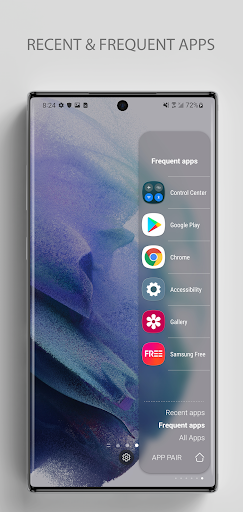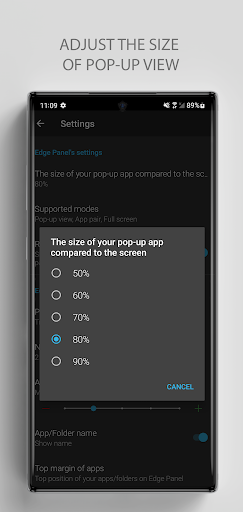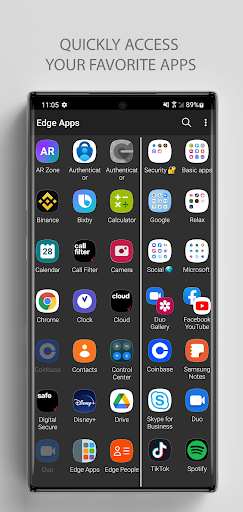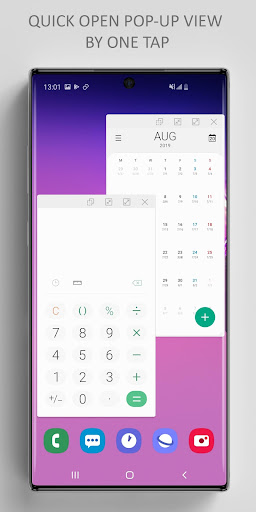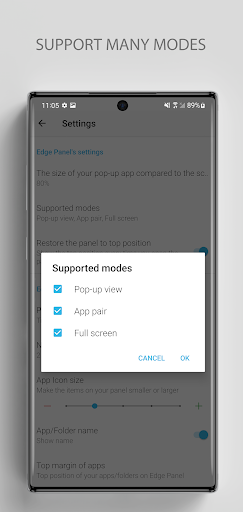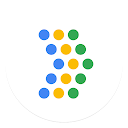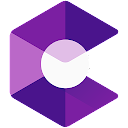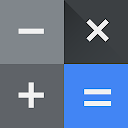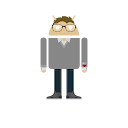Edge Apps, Multi-window app
free Edge Apps, Multi-window app
download Edge Apps, Multi-window app
Edge Apps, Multi-window apk
free Edge Apps, Multi-window apk
download Edge Apps, Multi-window apk

Edge Apps, Multi-window
3.8
1K+
これについて app
APKYES レビュー
私たちのアプリがそれを置き換えるので、デフォルトのアプリドロワーは必要ありません。 Edge Panelの多くのモードで、お気に入りのアプリ(最近/頻繁に使用するアプリ)を簡単に管理できます。
特に、ポップアップビュー(マルチウィンドウモード)、分割ビュー、アプリペアを使用したマルチタスクに最適です。
**機能はデフォルトのAppsEdgeよりも優れています:
•5つのモードをサポート:ポップアップビュー、分割ビュー、アプリペア、アプリフォルダー、フルスクリーン
•EdgePanelで最近のアプリや頻繁なアプリに簡単にアクセスできます
•EdgePanelで無制限の数のアプリ/フォルダーをサポートする
•パネルをカスタマイズするための多くのオプション
•フォルダ内のアプリを簡単に並べ替える:任意のアプリを長押ししてフォルダを並べ替えます
•ナイトモードをサポート
•1つのUI4.0をサポート
..。
**サポートされているデバイス:
•GalaxyZ、Note、S、A、M ...シリーズなどのエッジスクリーンを備えたSamsungデバイスでのみ動作します
** 使い方:
•アプリの設定>エッジ画面>エッジパネル>エッジアプリパネルを確認
•新しいバージョンを更新する場合:[アプリの設定]> [エッジ画面]> [エッジパネル]> [エッジアプリ]パネルのチェックを外してから、もう一度チェックします。
•問題が発生した場合は、2番目の手順をもう一度実行してください(チェックを外してもう一度チェックしてください)。
**権限:
•権限は必要ありません
** お問い合わせ:
•ここであなたの考えを教えてください:[email protected]
EdgeProチーム。
もっと見せる
スクリーンショット
コメント
類似のアプリ
類似のアプリ
トップダウンロード
[email protected] をコピーします。全著作権所有
Google Play™ は Google Inc. の商標です。
ApkYes は、Google、Android OEM、Android アプリケーション開発者とはいかなる形でも提携していません。