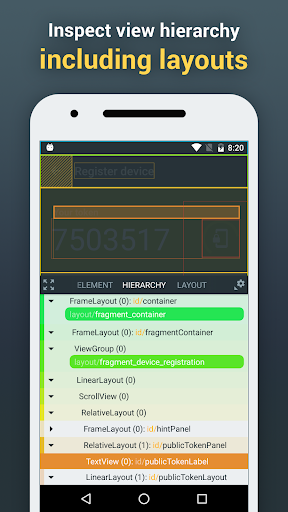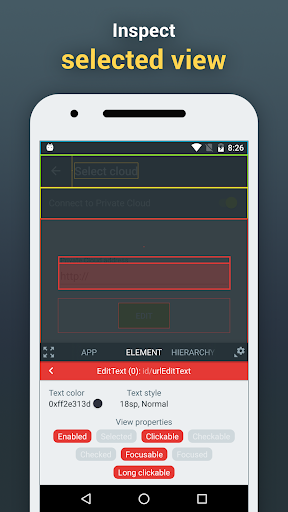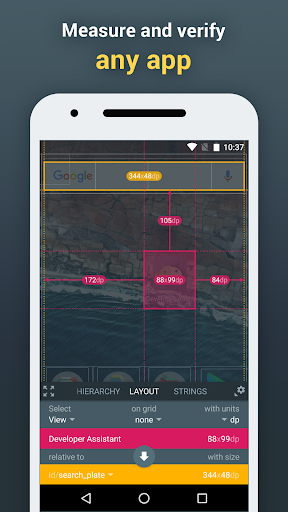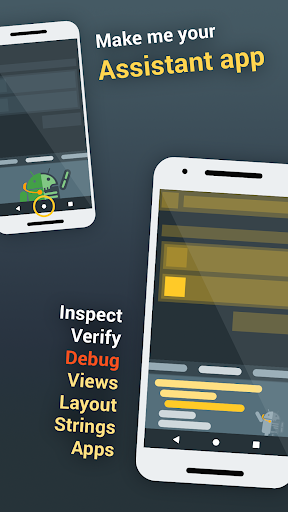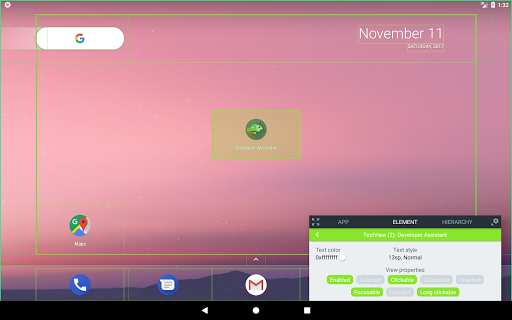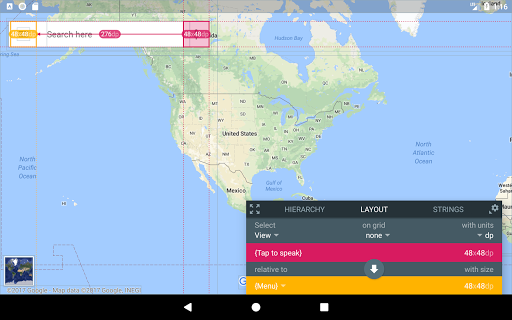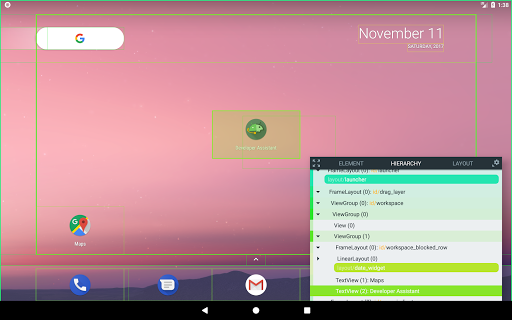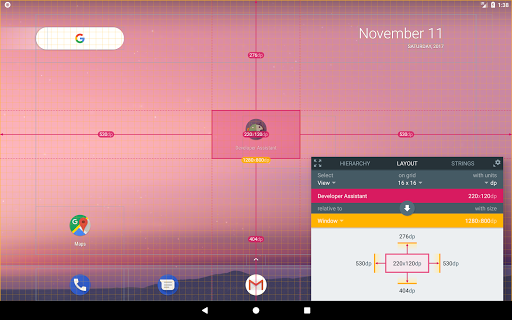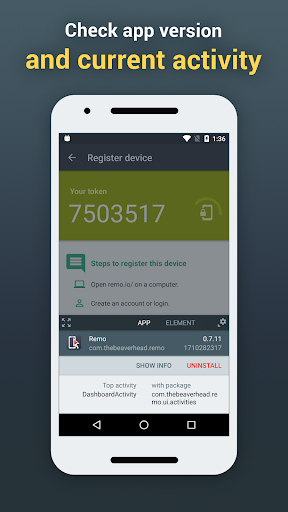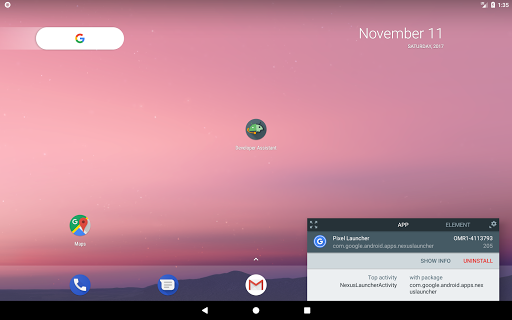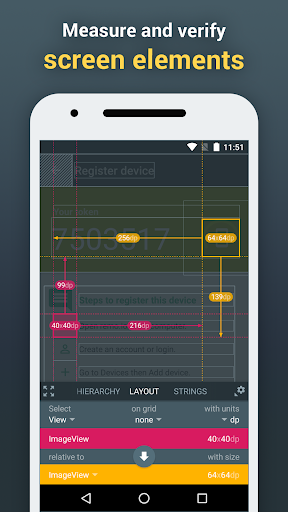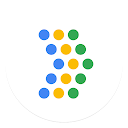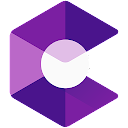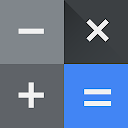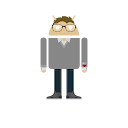Developer Assistant app
free Developer Assistant app
download Developer Assistant app
Developer Assistant apk
free Developer Assistant apk
download Developer Assistant apk

Developer Assistant
4.3
100K+
これについて app
APKYES レビュー
Android用の強力なデバッグアプリ。デベロッパーアシスタントを使用すると、Chromeのデベロッパーツールを使用してウェブページをデバッグするのと同じくらい簡単に、ネイティブAndroidアプリをデバッグできます。ビュー階層の検査、レイアウト、スタイルの確認、翻訳のプレビューなどを行うことができます。すべては、モバイルデバイスから直接実行できます。ほとんどのAndroidアプリで動作します。
開発者アシスタントは、実行時に他のツールで可能な以上に表示するために、公式APIと洗練されたヒューリスティックの混合物を使用します。日々のマニアックなタスクで、開発者、テスター、デザイナー、パワーユーザーなどの専門家の生産性を向上させるように設計されています。
開発者アシスタントは…そう、アシスタントアプリです。ホームボタンを長押しするような簡単なジェスチャーでいつでも起動できます。
すべてのAndroidアプリをほぼ検査する
開発者アシスタントは、公式のAndroid SDKに基づいてAndroidアプリケーションを検査できます。また、Google Chrome Webブラウザーで表示されるWebベースのアプリとWebサイトもサポートしています。他の種類のアプリのサポートは制限される場合があります。
冷静を保ち、プライバシーを守る
開発者アシスタントは、ルートや特定の要件を必要としません。システムのセキュリティとユーザーのプライバシーを尊重します。画面から収集されたデータはすべてローカルで処理されます(オフライン)。安全であると宣言されたアプリとビューは尊重され、デベロッパーアシスタントはコンテンツにアクセスすることさえできません。 Androidアシスタントアプリは、ユーザーが手動で呼び出した後にのみ画面データにアクセスできます。
無料で入手できるもの
Android開発者、テスター、デザイナー、パワーユーザー向けのおそらく最も高度なアシスタントアプリの30日間の試用版。この期間が過ぎたら、プロのライセンスを取得するか、無料でご利用いただけますが、使用できるアシストアプリは少し制限されています。
現在のアクティビティを確認
開発者は現在のアクティビティのクラス名を確認できます。特に大規模なプロジェクトの場合に役立ちます。テスターは、アプリのバージョン名、バージョンコード、および「アプリ情報」や「アンインストール」などの一般的なアクションにアクセスするための統合ソリューションに感謝します。
検査ビューの階層
自動化テストを作成するテスターとバグを追跡する開発者は、モバイルデバイスから直接、画面に表示される要素の階層を検査できます。この概念は、主要なWebブラウザに同梱されている有名な開発ツールを使用したWebページの検査に似ています。
✔ビュー識別子、クラス名、テキストスタイルまたは色を調べます。
✔ルートビューの横に表示される最適なレイアウトリソースをプレビューします。
レイアウトの確認
設計者、テスター、および開発者は、モバイルデバイスに直接表示されるさまざまな要素のサイズと位置を最終的に確認できます。特定のデバイス上の特定のボタンから特定のテキストラベルまでの正確な距離はどれくらいかと考えたことはありますか?または、多分、密度点の特定の要素のサイズは何ですか? Developer Assistantは、ピクセルやDP完璧なデザインのようなデザイナーの要件を検証し、満たすのに役立つツールキットを提供します。
翻訳の文脈を見る
開発者アシスタントを使用すると、翻訳オフィスは、モバイルデバイス上でテキスト要素の横に直接翻訳キーを表示できます。翻訳者は、質の高い翻訳を提供するために最も重要なもの、つまり特定のテキストが使用されるコンテキストを取得します。
✔テキスト要素の横に表示される翻訳キー。
✔他の言語の翻訳をプレビューできます(モバイルデバイスの言語を変更する必要はありません)。
✔既存の翻訳の最小および最大長。
その他...
開発者アシスタントは開発中です。今後の新機能にご期待ください!
リンク
✔プロジェクトのホームページ:http://appsisle.com/project/developer-assistant/
✔一般的な質問に対処するwiki:https://github.com/jwisniewski/android-developer-assistant/wiki
✔デザイナー向けのビデオチュートリアルの使用例(Design Pilot製):https://youtu.be/SnzXf91b8C4
もっと見せる
スクリーンショット
コメント
類似のアプリ
トップダウンロード
[email protected] をコピーします。全著作権所有
Google Play™ は Google Inc. の商標です。
ApkYes は、Google、Android OEM、Android アプリケーション開発者とはいかなる形でも提携していません。