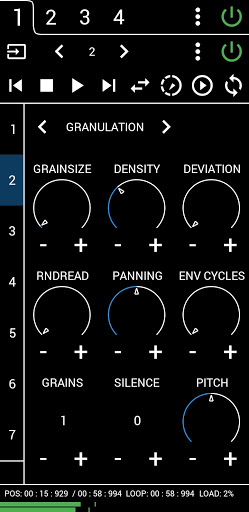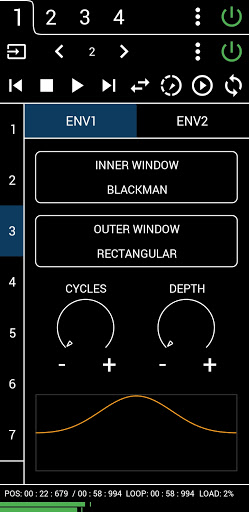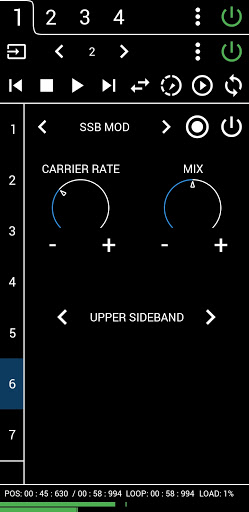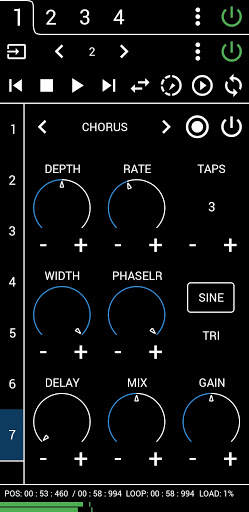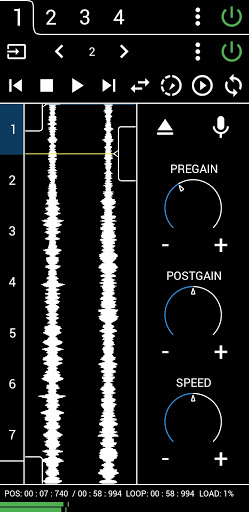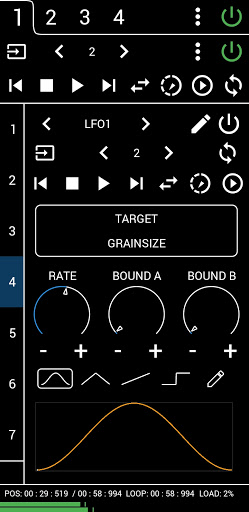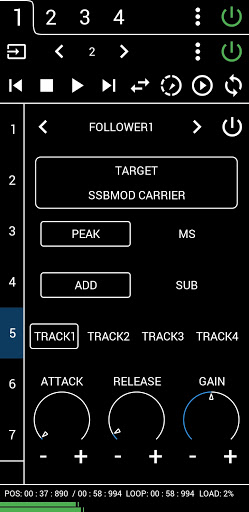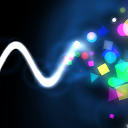Grainstorm app
free Grainstorm app
download Grainstorm app
Grainstorm apk
free Grainstorm apk
download Grainstorm apk

Grainstorm
4.2
100K+
About This app
Use as/for:
• Tool for Sound Design
• Experimental Musical Instrument
• Fun
Key Features:
• Fast and lightweight
• Four tracks
• Stereo Mode
• Loads sound files of up to seven minutes length in any audio format
• Effects like Convolution Reverb, Channel Vocoder, Phase Vocoder
First use instructions:
1. Press POWER. Upper right power button turns on audio engine which is TURNED OFF on startup to save battery.
2. Press EJECT. Load a sound file.
3. Press PLAY.
A manual can be found here: https://grainstorm.rocks.me/instructions.html
There is an In-App-Purchase which among other things lets you record the output. Please consider the free version as a demo version.
Screenshots
Comment
Similar Apps
Top Downloads
Copy [email protected]. All Rights Reserved
Google Play™ is a Trademark of Google Inc.
ApkYes is not affiliated with Google, Android OEMs or Android application developers in any way.