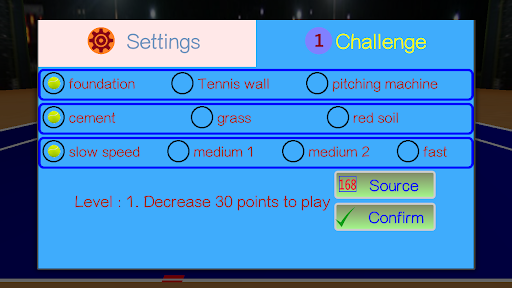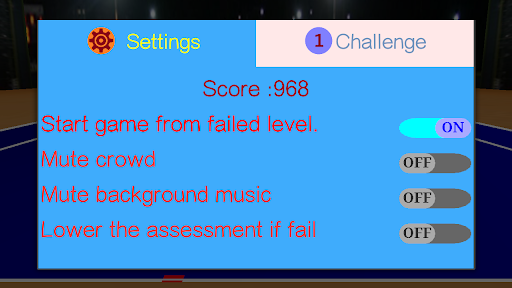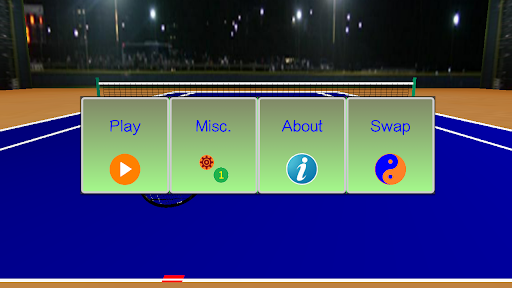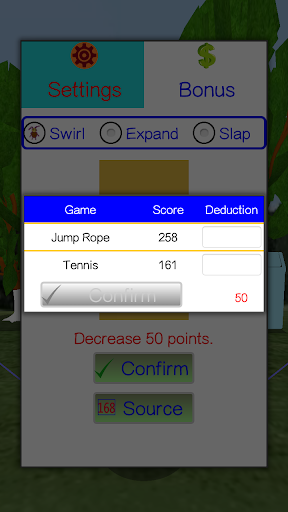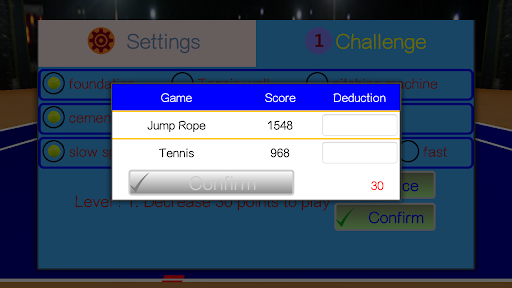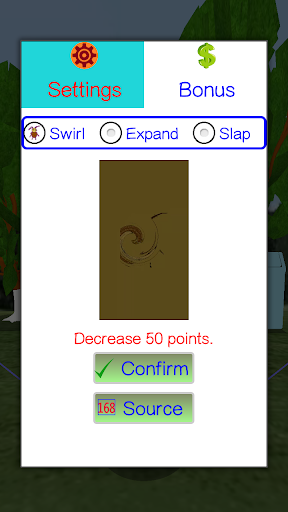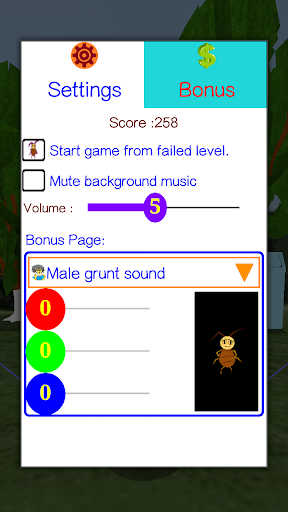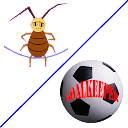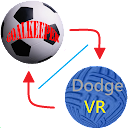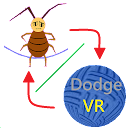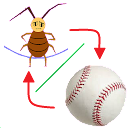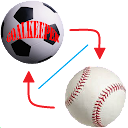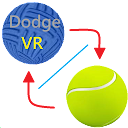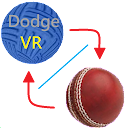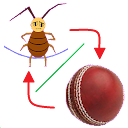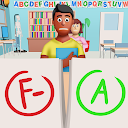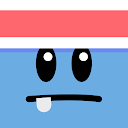Combo:jump rope & tennis app
free Combo:jump rope & tennis app
download Combo:jump rope & tennis app
Combo:jump rope & tennis apk
free Combo:jump rope & tennis apk
download Combo:jump rope & tennis apk
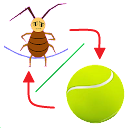
Combo:jump rope & tennis
0.0
0++
About This game
Brief descriptions and operations are as follow.
(1)There are 6 3D games which will be paired to form a product line. From this product line, the customers can have a discount when purchase more than one game.
(2)The "Swap" item in the main menu can switch the games between jump rope and tennis. In this combo, the scores of each game can be shared by each other.
The operations of jump rope:
(1)Don't block the front camera and put your palm in front of the front camera. If there is a camera icon display on the right bottom corner of the screen it means that the detection is enable.
(2)This game contains 220 levels which divided into 4 phases. Phase 1 and 2 are 10 levels, respectively. However, phase 3 and 4 are 100 levels, respectively.
(3)In phase 1 and 3, the jumping is controlled by shaking the device. By the way, the motion of palm controls the jumping in phase 2 and 4.
(4)There are 6 different image processing, e.g., vanish (click), swirl (push), erase(push), expand (smear), squeeze(2 fingers move closer),and slap (left -> right, etc.).
(5)The selected image will become the main character of funny image games and will be attached on the balloon. For replacing the image, player just need to click the right bottom corner image in the settings page and restore the default image by double clicking.
(6)In swirl and expand, the more you press, the more of the effect. Slapping on image from all direction to opposite can deform the image.
(7)A popup menu will show up when player touches the panel on the initial frame. Selecting the "Play" item can start the game.
(8)The larger of hand motion or shaking, the higher of jump.
The operations of tennis:
(1)This game uses buttons, motion sensor, and front camera to control the swing, movement, and rotation of racket. This isn't an easy game but full of variety. It needs to practice all the time for knowing the operations well. This game is absolutely full of entertainment.
(2)There are 88 levels. By touching the panel, a popup menu will show up. The "Start" item can start to play this game. Don't block the front camera because this game need camera to detect the motion of palm. The illumination of environment can affect the detection.
(3)In the left side of panel, the first button can switch among moving, rotating, and ready mode for controlling the racket. The moving mode can automatically move the racket to right position by shaking the device to indicated direction.
The rotating mode can automatically rotate racket by shaking the device up or down. Before rotating the racket, player can fine-tuning the racket position by clicking the direction buttons.
Under rotating mode, clicking this button can switch to ready mode which can stop the rotation and ready for swinging. Moving palm to right, left, up, or down in front of camera can rotate the racket face up, down, left, or right, respectively. The flying direction of ball can be controlled by the direction of racket face.
(4)The middle button can swing the racket and increase the speed of swing. The bottom one can switch between forehand and backhand.
(5)There are 3 different court fields, e.g., red soil, grass, and cement. The different court fields contain different ball's bouncing coefficient.
There are 3 major levels, e.g., basic practice(4 levels), tennis wall(48 levels), and pitch machine(36 levels).
(6)A ball's landing spot will be displayed on the ground when the ball hits the wall or is pitched by pitch machine. Likewise, the other spot on the ground represents the racket's position. These spots may help player to choose the right position for hitting ball.
Show More
Screenshots
Comment
Similar Apps
Similar Apps
Top Downloads
Copy [email protected]. All Rights Reserved
Google Play™ is a Trademark of Google Inc.
ApkYes is not affiliated with Google, Android OEMs or Android application developers in any way.