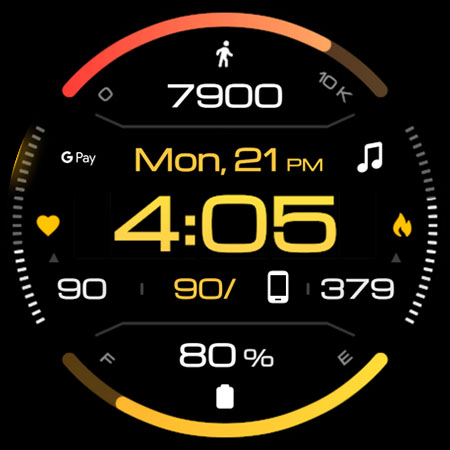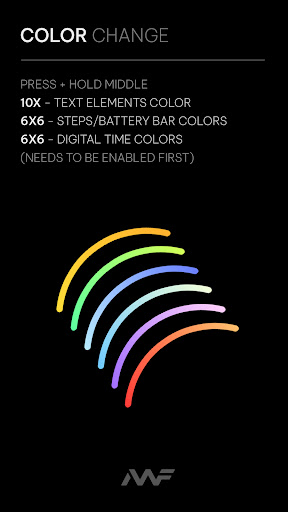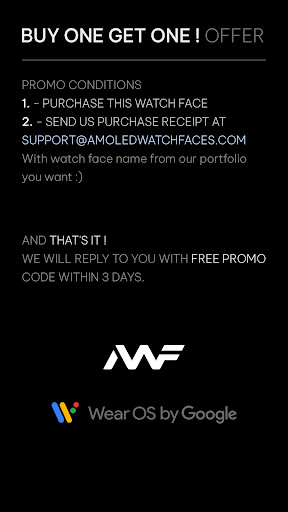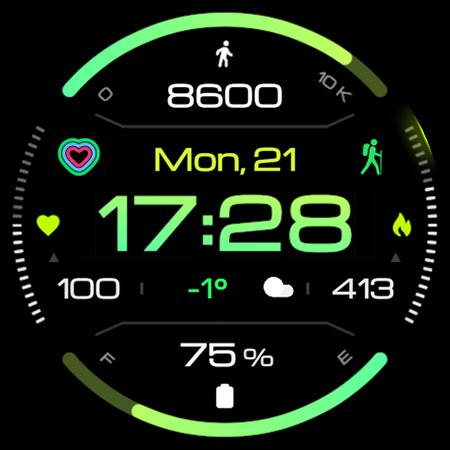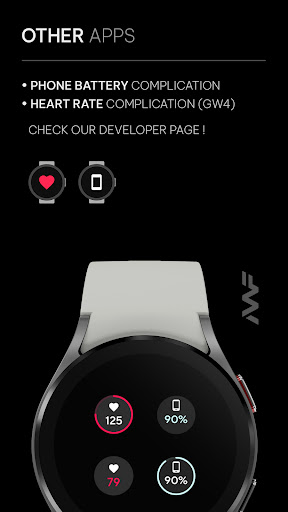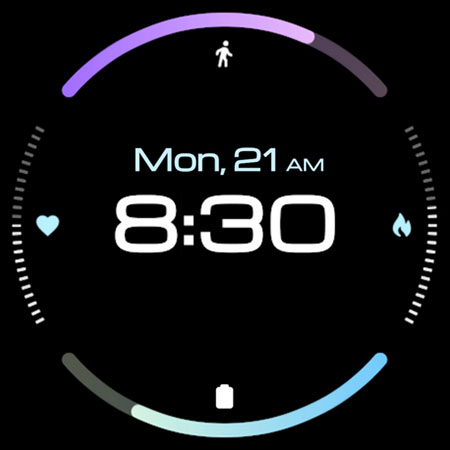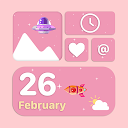Awf Informer X: Watch face app
free Awf Informer X: Watch face app
download Awf Informer X: Watch face app
Awf Informer X: Watch face apk
free Awf Informer X: Watch face apk
download Awf Informer X: Watch face apk

Awf Informer X: Watch face
4.6
1K+
About This app
APKYES Review
Only for Wear OS devices - API 28+
// Not suitable for rectangular watches
https://amoledwatchfaces.com
BUY ONE GET ONE OFFER!
https://amoledwatchfaces.com/bogo
ADDITIONAL COMPLICATION APPS
Heart Rate: https://bit.ly/3OTRPCH
Distance, Calories, Floors: https://bit.ly/3OULtDb
Complications Suite: https://bit.ly/3yuRwr1
Phone Battery: https://bit.ly/3c31hoz
FEATURES
• customizable look
• calories (burned when walking) & heart rate (fixed)
• true black background
• optional seconds indicator (NEW!)
• high resolution
• PNGQuant optimized layers > battery friendly
• ambient mode with low OPR & adaptive color & three styles
• multilanguage support
• 2x activity icons - complications
• 1x SHORT_TEXT complications
WATCH FACE SETTINGS
• long press watch middle spot > open customization settings
1. Steps Bar (Gradient - 10x)
2. Battery Bar (Gradient - 10x)
3. Sec Indicator (3x)
4. Bar Markers (Toggle)
5. Monochromatic Time (Toggle)
6. Time Gradient (10x) -> Monochromatic Time needs to be disabled!
7. AOD (Style - 3x)
8. Color (20x)
9. Custom complications
Installation and troubleshooting guide:
https://amoledwatchfaces.com/guide.html
For full functionality please manually enable 'Sensors' & 'Receive complication data' permission!
Phone app serves only as a placeholder to make it easier to install & find the watch face on your Wear OS watch. You have to select your watch device from the install dropdown menu
Please send any issues reports or help requests to our support address
[email protected]
Join our Telegram group for live support and discussion
https://t.me/amoledwatchfaces
amoledwatchfaces™ - Awf
Show More
Screenshots
Comment
Similar Apps
Similar Apps
Top Downloads
Copy [email protected]. All Rights Reserved
Google Play™ is a Trademark of Google Inc.
ApkYes is not affiliated with Google, Android OEMs or Android application developers in any way.