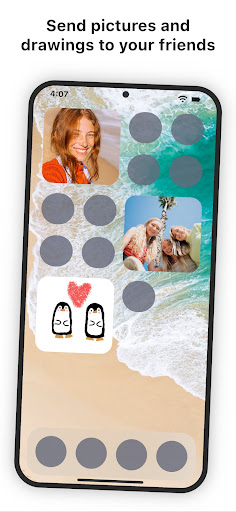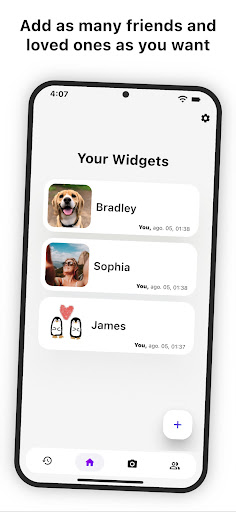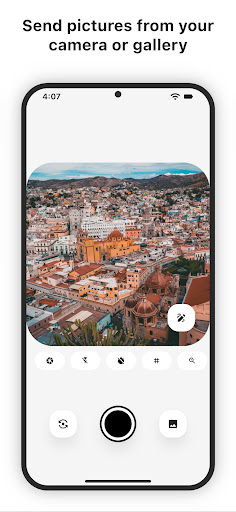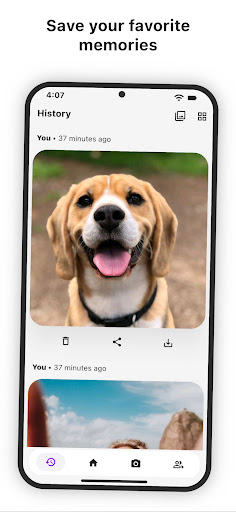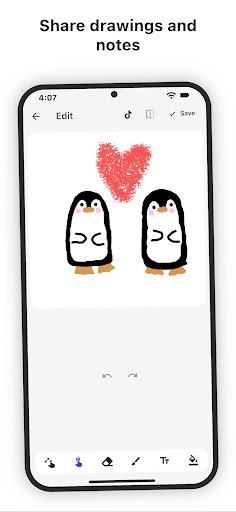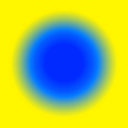Widgetshare app
free Widgetshare app
download Widgetshare app
Widgetshare apk
free Widgetshare apk
download Widgetshare apk

Widgetshare
3.9
1M+
About This app
Share a home screen widget with a friend or loved one! When someone changes the picture on the widget, it instantly changes for everyone else too -- just like magic.
You can create different widgets for all the important people in your life and fill your home screen with their photos. Widgetshare even works cross-platform! That means you can send pictures to widgets on both iOS and Android!
Send pictures from your gallery or camera. If you're feeling artsy, you can even create a masterpiece with the built-in drawing tools.
Visit the history page to see the recent pictures sent to your widgets. You can look back at your memories and download any you want to keep.
How to share widgets:
Step 1. In the app, create a new widget. This new widget will have a unique Widget ID.
Step 2. Send the Widget ID to your friend so they can add the widget to their app as well.
Step 3. Add the widget to your home screen.
Step 4. Now both of you can send pictures to the widget and they should appear on the other person's home screen throughout the day!
We are working hard to bring new features and improvements as quickly as possible. If you have any issues to report please send us details at [email protected]
Thank you and we hope you enjoy our app as much as we do!
Supported Languages:
- English
- Spanish
- Portuguese
- Italian
- German
- French
- Russian
- Polish
- Indonesian
- Bengali
- Hindi
- Turkish
- Vietnamese
Note: We are working on improving translations and adding support for more languages!
Show More
Screenshots
Comment
Similar Apps
Similar Apps
Top Downloads
Copy [email protected]. All Rights Reserved
Google Play™ is a Trademark of Google Inc.
ApkYes is not affiliated with Google, Android OEMs or Android application developers in any way.