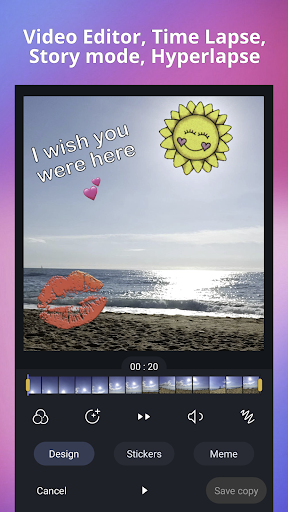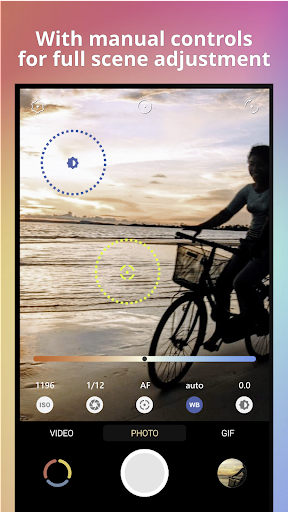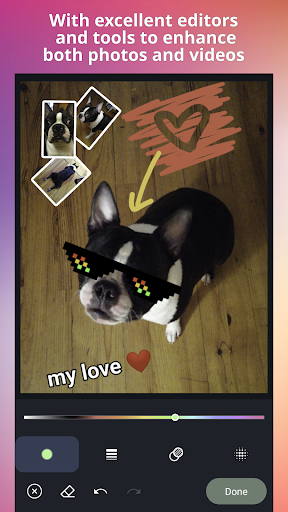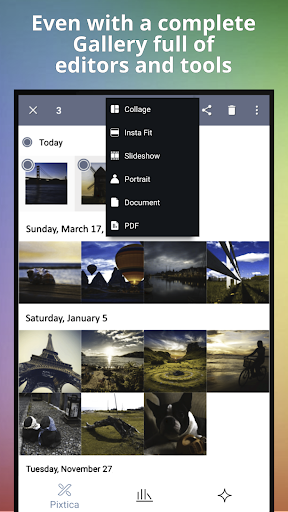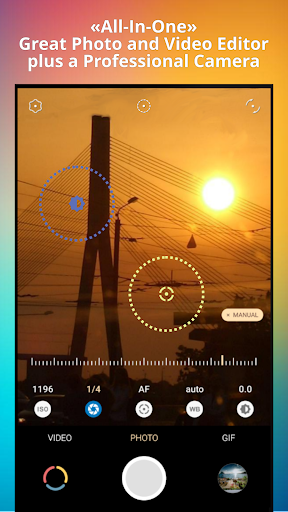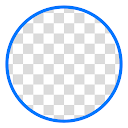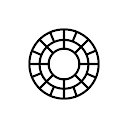Pixtica: Camera and Editor app
free Pixtica: Camera and Editor app
download Pixtica: Camera and Editor app
Pixtica: Camera and Editor apk
free Pixtica: Camera and Editor apk
download Pixtica: Camera and Editor apk

Pixtica: Camera and Editor
4.2
500K+
About This app
APKYES Review
Pixtica is a feature-rich «All-in-One» camera app with great photo and video editors, a comprehensive gallery, and plenty of creative tools. Built for photography enthusiasts, filmmakers and creative minds. Designed to be fast and intuitive so you never miss a moment again.
Pixtica's intuitive design helps you unleash your creative potential, so you can take the perfect photos and videos, no matter your level of experience in photography.
MAJOR FEATURES
• Filters, stickers and textures – A large selection of assets to compose unique creations. From professional filters, to fish-eye lenses, and even animated stickers.
• Manual Controls – If your device has manual controls capabilities, then you can now unleash the full power of your camera at a pro-grade level like a DSLR, and intuitively adjust the ISO, shutter speed, focus, exposure, and white balance. Attention: Manual controls require that your device manufacturer allows apps to use them, and not only to the factory camera app.
• Portrait mode – Take photos with a blurred background, or use the portrait editor to apply blur areas to any photo, and even make bokeh effects. You can also replace the photo's background, or even remove it with a stage-light effect.
• Panorama – Capture breathtaking wide panoramas with a very easy-to-use interface. (Requires gyroscope on device).
• HDR – Take beautiful HDR photos with multiple presets.
• GIF Recorder – Create GIF animations with different capture modes for unique loops. Your selfies will never be the same again.
• Time-Lapse and Hyperlapse – Record accelerated events using time lapse motion.
• Slow Motion – Record videos in epic slow motion. (When the device supports it).
• Tiny Planet – Create little planets in real-time with live preview thanks to Pixtica's advanced stereographic projection algorithm.
• Photobooth – Have fun with automatic photo collages ready to share. With the option to pause between each photo taken, so you can produce very creative compositions. Give it a try with a selfie collage.
• Document Scanner – Scan any type of document to JPEG or even PDF.
• MEME editor – Oh yes, with Pixtica you can also create Memes, with a large selection of high quality stickers.
• RAW – Shoot photos in RAW format like a pro. (When the device supports it).
• Smart guide-lines – Flat-lay photography has never been so easy thanks to the flat position indicator.
• Gallery – Access all your media with a complete gallery which includes tools to make collages, convert photos into GIF slideshows, create Memes, and even PDF documents.
• Photo Editor – Give a creative touch to your photos with filters, a large selection of stickers, and even a drawing tool for easy sketching.
• Video Editor – Retouch your videos with animated stickers, duration trimming, and other adjustments.
• Magic Hours – Find out the best daytime periods for the blue and golden hours.
• QR Scanner – Included QR / Barcode scanner, so you have everything you need in a single app.
Show More
Screenshots
Comment
Similar Apps
Top Downloads
Copy [email protected]. All Rights Reserved
Google Play™ is a Trademark of Google Inc.
ApkYes is not affiliated with Google, Android OEMs or Android application developers in any way.