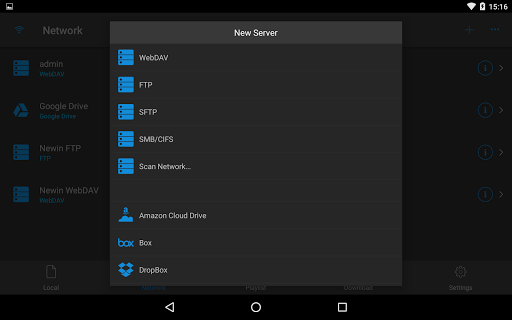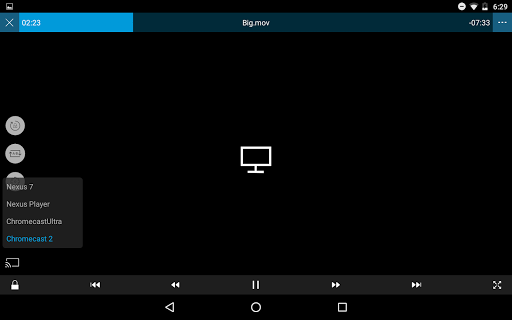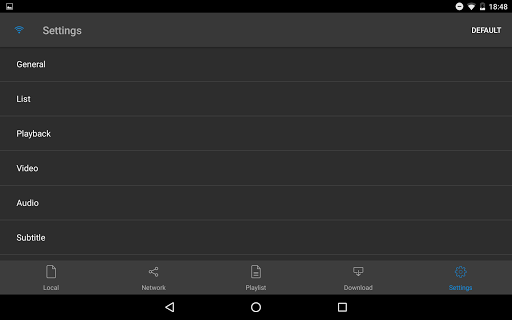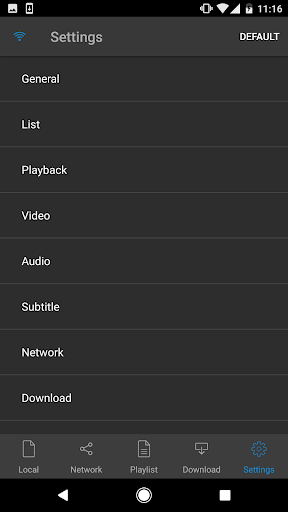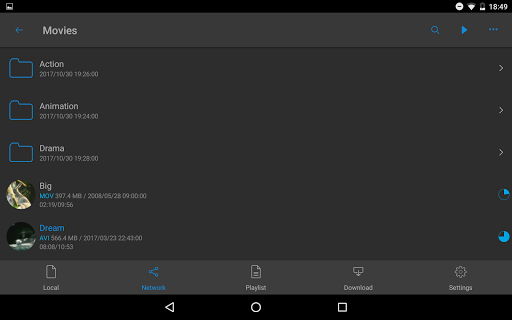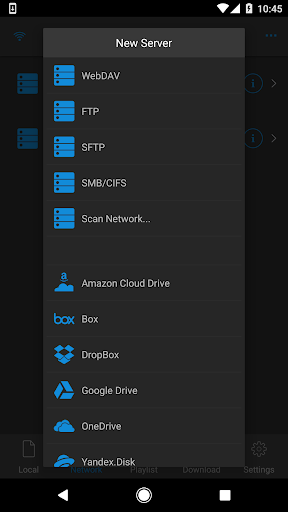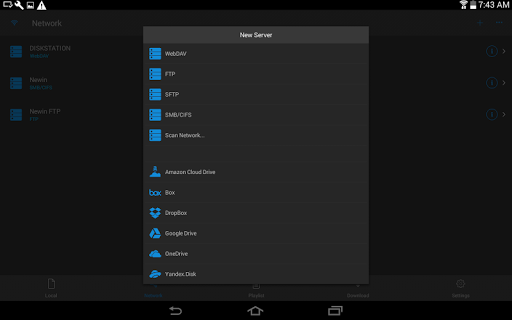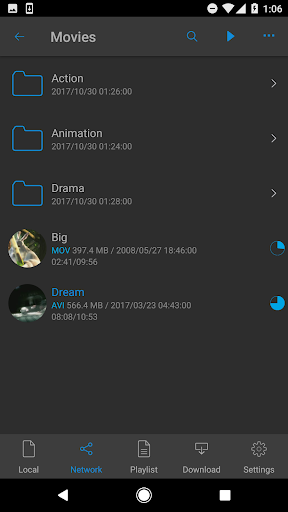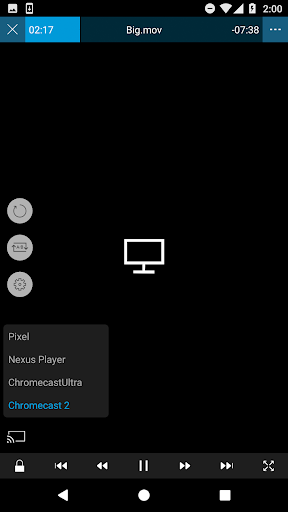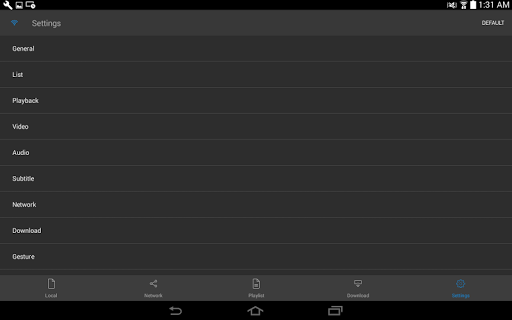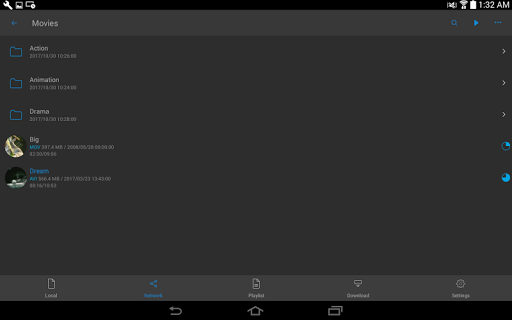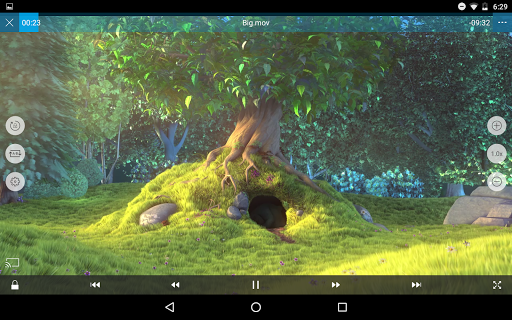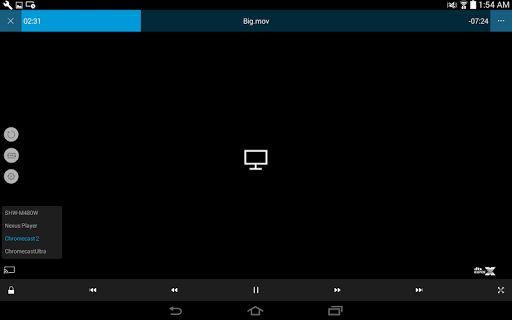nPlayer app
free nPlayer app
download nPlayer app
nPlayer apk
free nPlayer apk
download nPlayer apk

nPlayer
2.8
100K+
About This app
APKYES Review
- You don't need to convert video files to MP4 to play them in your mobile device. nPlayer enable you to play almost all video formats and codecs without file converting efforts.
- With your finger tip, you can adjust playback position, move to previous and next subtitle position, adjust location and font size of subtitles, control volume and brightness.
* Features
- Supports Device file playback and management
- Supports Download
- Supports officially DTS audio codec (DTS HD)
- Supports Pop-up play
- Supports video cast for Smart TV
- Supports HDMI output
- Supports video files : MP4, MOV, MKV, AVI, WMV, ASF, FLV, OGV, RMVB, TP etc.
- Supports audio files : MP3, WAV, WMA, FLAC, APE etc.
- Supports subtitle files : SMI, SRT, SSA, IDX, SUB, LRC, SUP, MLP2 etc.
- Supports image files : JPG, PNG, BMP, GIF, TIFF etc.
- Supports playlist files : CUE, M3U, PLS
- Supports WebDAV, FTP, SFTP, HTTP, SMB/CIFS, UPnP/DLNA
- Supports cloud service (Amazon Cloud Drive, Box, Dropbox, Google Drive, OneDrive, Yandex.Disk)
- Supports multi-track audio
- Supports audio boost
- Supports embedded subtitles
- Supports multi-track subtitles
- Supports external subtitle fonts
- Supports SAMI(SMI) tag
- Supports SSA/ASS with full styling, embedded subtitles
- To play and browse all media files on the device, you need to grant "Allow all file management" permission.
“Big Buck Bunny” is licensed under the Creative Commons Attribution 3.0 license.
(C) copyright 2008, Blender Foundation / https://www.bigbuckbunny.org
“Elephants Dream” is licensed under the Creative Commons Attribution license.
(C) copyright 2006, Blender Foundation / https://orange.blender.org
Show More
Screenshots
Comment
Similar Apps
Similar Apps
Top Downloads
Copy [email protected]. All Rights Reserved
Google Play™ is a Trademark of Google Inc.
ApkYes is not affiliated with Google, Android OEMs or Android application developers in any way.