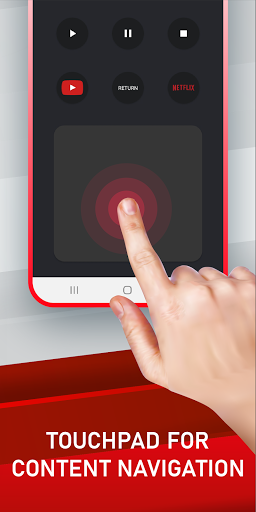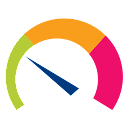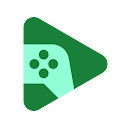LG Remote: LG TV Remote app
free LG Remote: LG TV Remote app
download LG Remote: LG TV Remote app
LG Remote: LG TV Remote apk
free LG Remote: LG TV Remote apk
download LG Remote: LG TV Remote apk

LG Remote: LG TV Remote
4.1
100K+
About This app
Turn your phone into the best remote control for your Netcast or WebOS LG Smart TV, and get a set of features that no other app has, even the official LG remotes. Control multiple TVs over WiFi and stop searching for the plastic remotes. Use the keyboard for easier text input, touchpad for navigation, etc. Just connect an SmartPhone and a TV to the same Wi-Fi network and you will be able to control the TV using a mobile device after a simple pairing routine.
Compatibility: the app supports all WebOS models of LG Smart TV as well as Netcast models of 2012 and later.
Some of the features that make this a better remote than your plastic remotes:
- CONTROL TVS from a single app
- JUMP TO ANY CHANNEL straight from the app, without having to scroll through channels on the TV
- JUMP TO ANY TV APP straight from the app
- CREATE CHANNEL SHORTCUTS on your homescreen. Do you want an ESPN shortcut on your phone's homescreen ? Now you can do that!
- CREATE APP SHORTCUTS on your home screen. Have a "Netflix" button straight on your phone's homescreen that launches it on your TV!
- MUTE ON CALL mute your TV when the phone rings
- Text input limitations: Text input is only available in the TV apps which support LG keyboard.
Disclaimer:
The Developer is not an affiliated entity of LG Electronics, and this application is not an official product of LG
Show More
Screenshots
Comment
Similar Apps
Similar Apps
Top Downloads
Copy [email protected]. All Rights Reserved
Google Play™ is a Trademark of Google Inc.
ApkYes is not affiliated with Google, Android OEMs or Android application developers in any way.