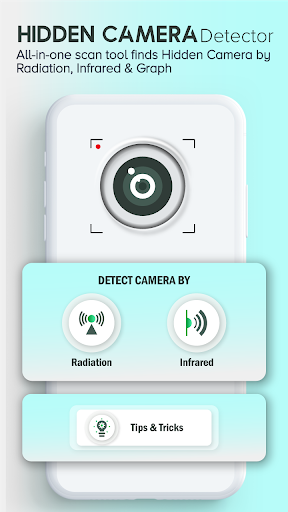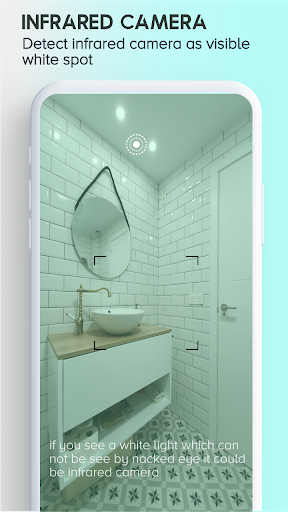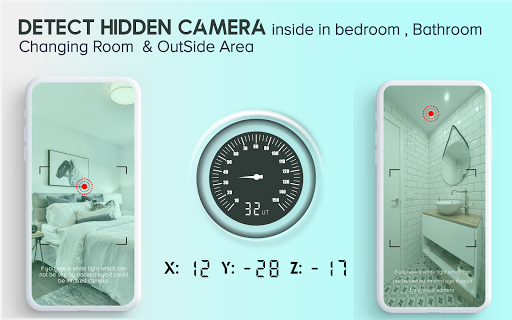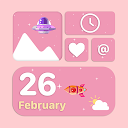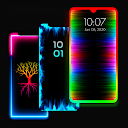Hidden camera finder- Spycam app
free Hidden camera finder- Spycam app
download Hidden camera finder- Spycam app
Hidden camera finder- Spycam apk
free Hidden camera finder- Spycam apk
download Hidden camera finder- Spycam apk

Hidden camera finder- Spycam
4.5
50K+
About This app
How to use Spy Camera Detector- IR Camera and Hidden camera app. How to find hidden camera and spy camera?
Move app near to any suspected device that you have doubt. For example - shower, flowerpot, lens, mirror looking part or changing room mirror.
This hidden camera and Secret Camera-Detective Camera app analyses the magnetic activity around the device. If magnetic activity seems similar to that of camera which is spying on you, the HCD-Hidden Spy Camera Detector app will beep and raise alarm for you so that you can further investigate.
How to use Spy camera detector app :
Spy camera- Hidden camera and Secret camera detector- hcd app help you when you move your phone at a different metal object like night lamp air condition, water heater,laptop etc Spy camera detector-ir camera app start beeping due to sensor in it and also give benefit when you turn on the camera in Hidden Camera Detector-spycam app scan the area detect whether hidden camera and spy camera is present or not .
Infrared Camera detector :
This camera detector and spy camera - Ir camera detector app has one more tool which is detect infrared lights. Just open the IR detector and scan for white light that appear on screen but not visible by naked eye. Such white light indicate infrared light. It could be infrared camera.
Features of Secret camera detector- hcd:-
* Spy camera detector and hidden camera finder
* Camera detector- Spy camera have easy interface
* Spy camera detector-ir camera detect magnetic
* IR camera detector or emf detector
* Camera detector- Spy camera secures your privacy
* Hidden Spy Camera Detector detect hidden camera by radiation
what do I do if Spy camera detector-ir camera beeps near metal -
Check if there is any lens on the metal suspect. If not, then you are secure. If you find lens like spy detector, then there should be hidden camera.
Give a positive rating for encouraging us we will continue to bring best experience.
Thank you!
Show More
Screenshots
Comment
Similar Apps
Similar Apps
Top Downloads
Copy [email protected]. All Rights Reserved
Google Play™ is a Trademark of Google Inc.
ApkYes is not affiliated with Google, Android OEMs or Android application developers in any way.