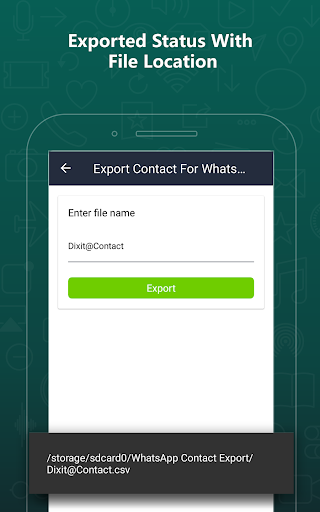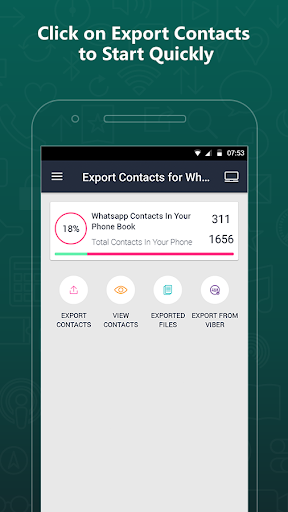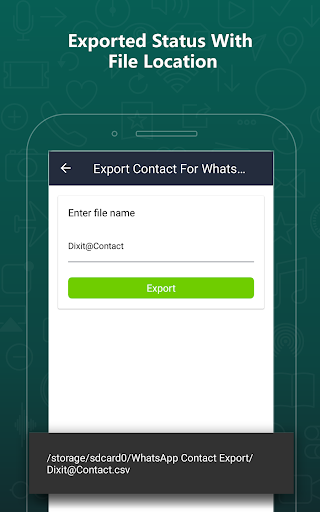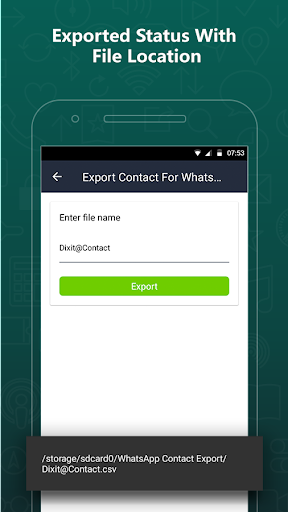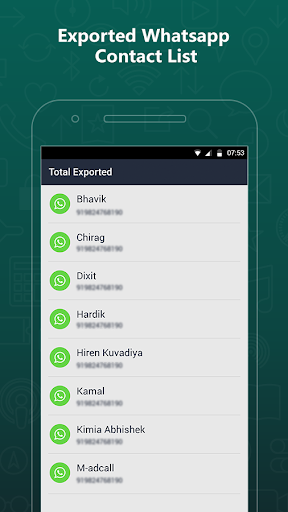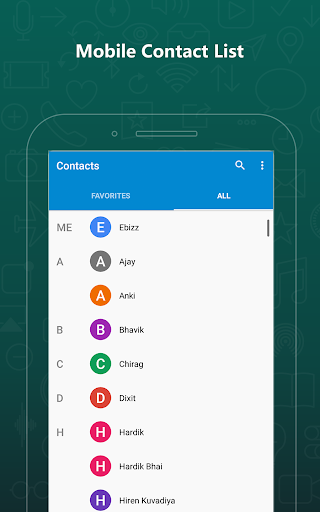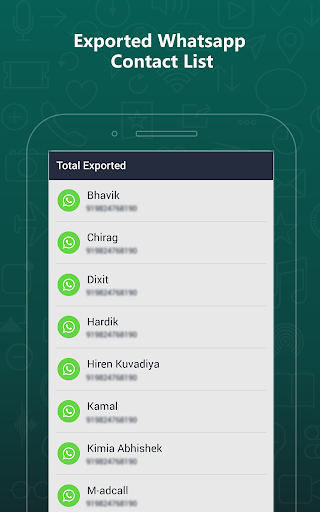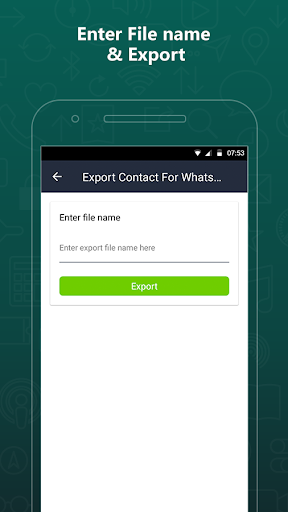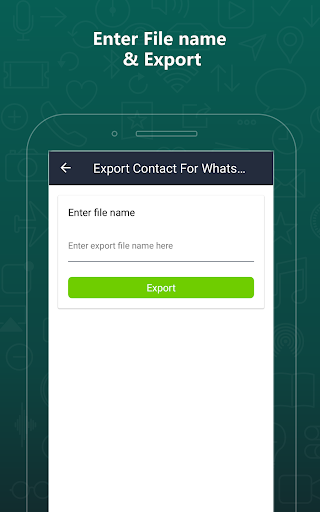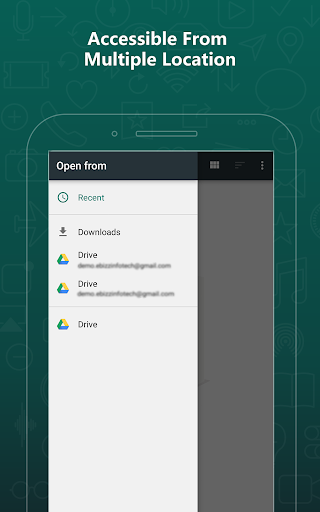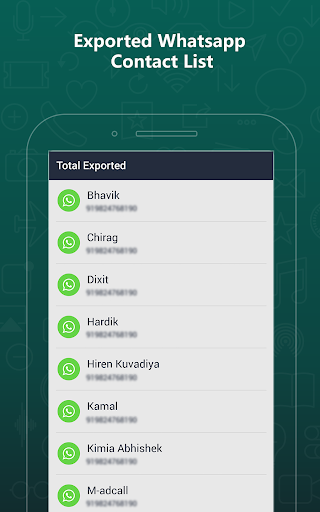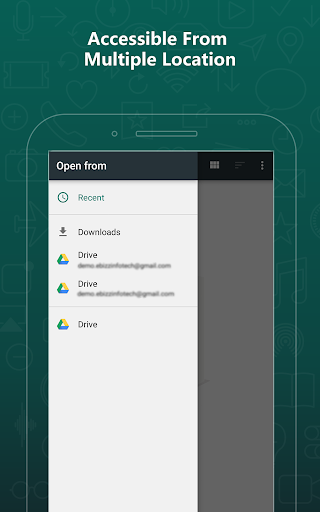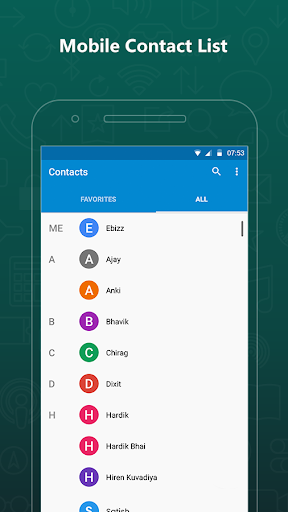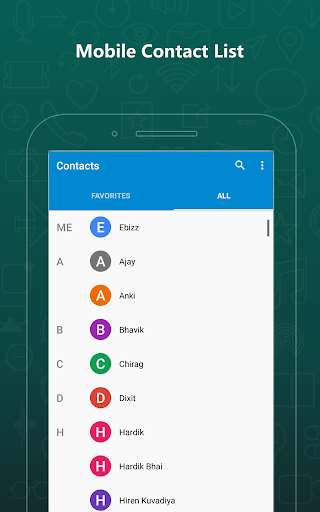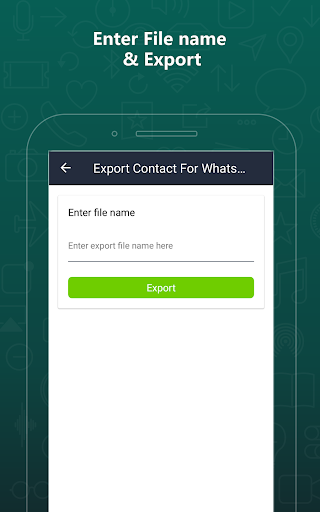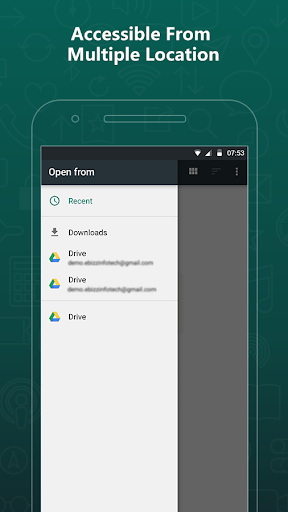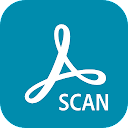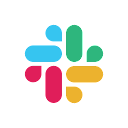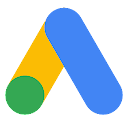Export Contacts For WhatsApp app
free Export Contacts For WhatsApp app
download Export Contacts For WhatsApp app
Export Contacts For WhatsApp apk
free Export Contacts For WhatsApp apk
download Export Contacts For WhatsApp apk

Export Contacts For WhatsApp
4.5
1M+
About This app
Are you tired of having to manually copy and paste your phone contacts to WhatsApp one by one? Look no further, because the "Export Contacts for WhatsApp" app is here to make your life easier! Save time with our easy WhatsApp contact backup app for instant contact sharing.
Export Contacts for WhatsApp can export all of your WhatsApp contacts and WhatsApp group contacts backup, as well as your full phone number list and an unlimited number of contacts. It is an ideal tool or software for businesses to use for bulk SMS advertising and marketing on WhatsApp. Share contacts, backup contacts anywhere, and export contacts anywhere and anytime for free.
✌ The application works on mobile devices as well as Windows desktops (PCs).
But that's not all; the "Export Contacts for WhatsApp" app also enables you to group your contacts together, making it even easier to send bulk messages to your friends and family. This app has the ability to show you the total number of active WhatsApp contacts in your phonebook, and you can transfer your WhatsApp contact number in just one click with simple contacts backup.
The most useful feature of our app is the ability to send bulk and individual messages to your WhatsApp contacts directly from the app. This means you don't need to switch back and forth between apps to manage your conversations.
Check out application’s Key features
➺ Export Unlimited phonebook contacts
➺ Provide total active WhatsApp contacts
➺ Backup contacts in multiple file formats
➺ Share WhatsApp contcats in single click
➺ Transfer phonebook contacts quickly in other devices
➺ Export WhatsApp group contacts in single tap
➺ Quick and Easy Process or Exportation.
➺ Exporting contacts in Window Desktop is accessible as well
🎁 Why Choose Us?
✌ "#1 Rated, Downloaded, and Used" WhatsApp marketing tool.
✌ Fast filtration of WhatsApp contacts from any huge database.
✌ Software Support for Android Mobile and Windows Desktop.
✌ export and backup contacts in CSV, PDF, XML, JSON, TXT & VCF file format.
👉 How does it work? (Android - Step by Step Guide)
➺ Launch the Application
➺ Click on Export Contacts
➺ A Pop-up Window will generate asking you to Enter the file name
➺ Enter the file name as per your requirement and Click Export
➺ Successful Message and Location of Exported File Will be displayed
➺ Exported file is directly stored in the Mobile for usage
WhatsApp is also used on PCs nowadays, as is this application. Simply follow the instructions below to see how it works on your Windows desktop!
👉 How does it work? (Windows - Step by Step Guide)
➺ Open Application
➺ In the header, select the web option.
➺ Copy the generated URL and open in your desktop web browser
➺ Click start to export WhatsApp contacts
➺ Finally, you can export and import your contacts from your desktop
➺ Click stop if you wish to stop exporting contacts
✨ Over all, this app is a super quick WhatsApp contacts backup tool to share contacts and transfer contacts easily. Instantly separate out WhatsApp numbers to get the most out of bulk message sharing.
✨ The app has a nice graphical user interface so that anyone can understand how to operate it.
We're always happy to hear from you! If you have any questions or feedback, feel free to contact us through email.
Note: This is not an official app or any product of WhatsApp.
Show More
Screenshots
Comment
Similar Apps
Similar Apps
Top Downloads
Copy [email protected]. All Rights Reserved
Google Play™ is a Trademark of Google Inc.
ApkYes is not affiliated with Google, Android OEMs or Android application developers in any way.