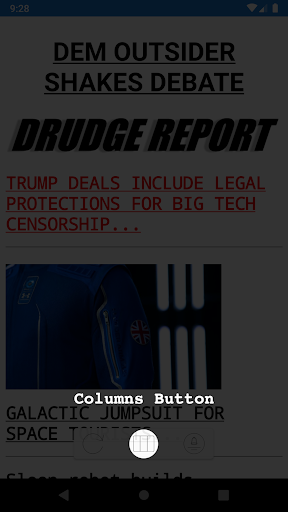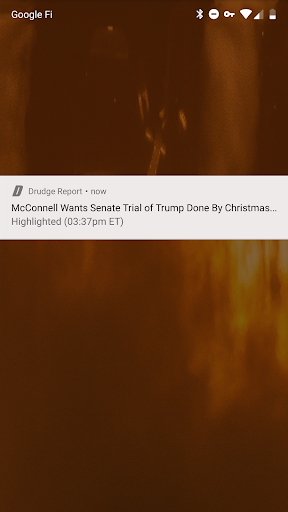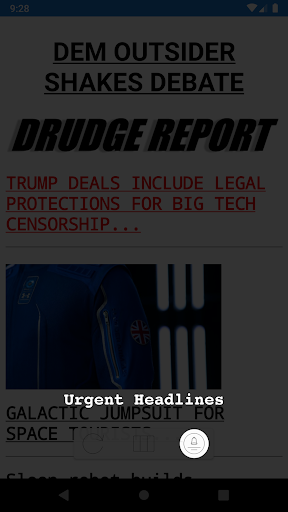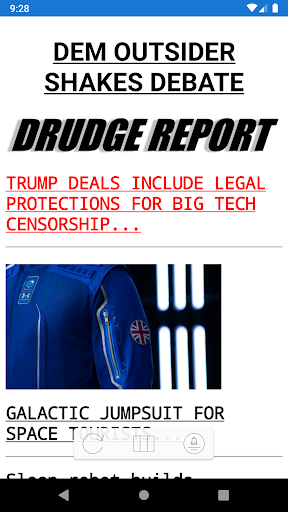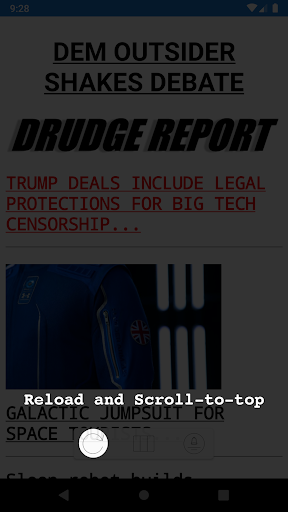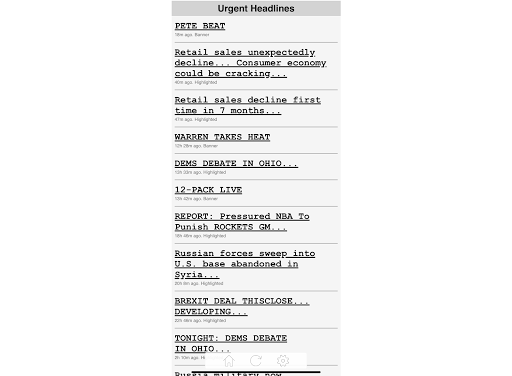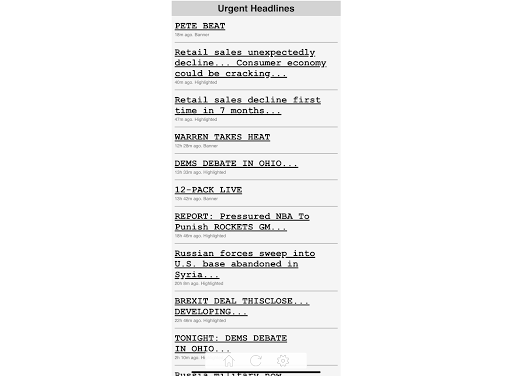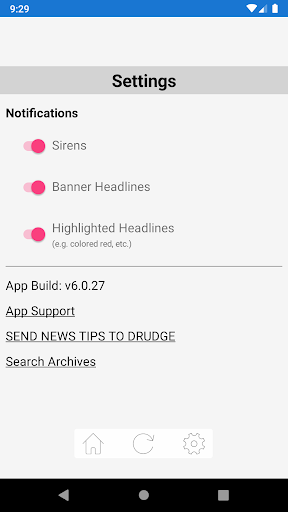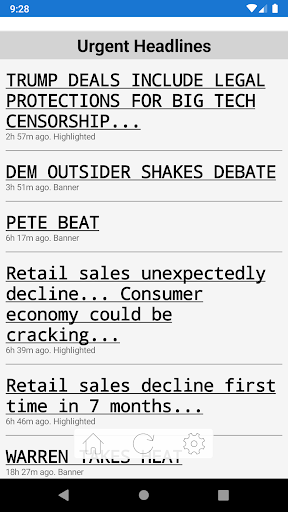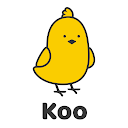Drudge Report (Official App) app
free Drudge Report (Official App) app
download Drudge Report (Official App) app
Drudge Report (Official App) apk
free Drudge Report (Official App) apk
download Drudge Report (Official App) apk

Drudge Report (Official App)
3.2
100K+
About This app
Here's all you need to know to use the app to it's fullest:
*** NOTIFICATIONS ***
On first open, Android will ask you to allow notifications. Tapping allows results in alerts being sent to your phone whenever there is a siren, new banner or a highlighted headline (e.g. colored red.)
Review these urgent headlines anytime by tapping on the urgent headlines button (bell with lines under it.) Then to modify which alerts you receive by tapping on the settings (gear) icon.
*** SCROLL TO TOP ***
Tap on the reload button.
*** COLUMN SWITCHING (phones) ***
Tap on the columns icon once to be taken to the top of the first column.
Tap again for the top of the second column.
Tap for the third column.
Tap one more time and you'll be brought to the top.
Repeat as desired.
A personal response for those who tap on the Notifications Button > Settings Button > Tap "App Support" for comments, bug reports or suggestions for improvement. Posting bugs in the comments may not get the attention they deserve.
Show More
Screenshots
Comment
Similar Apps
Similar Apps
Top Downloads
Copy [email protected]. All Rights Reserved
Google Play™ is a Trademark of Google Inc.
ApkYes is not affiliated with Google, Android OEMs or Android application developers in any way.