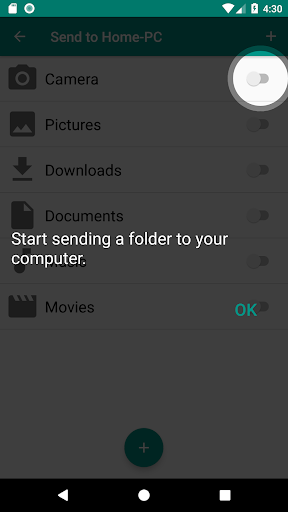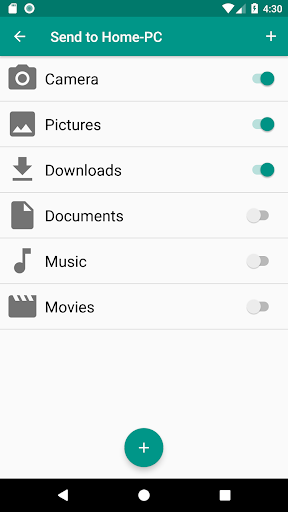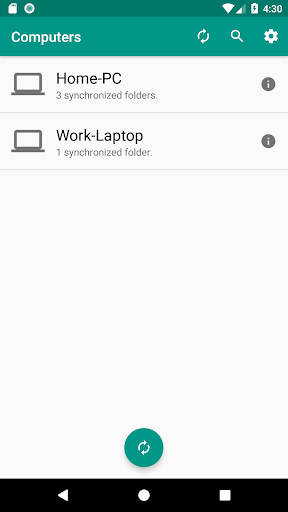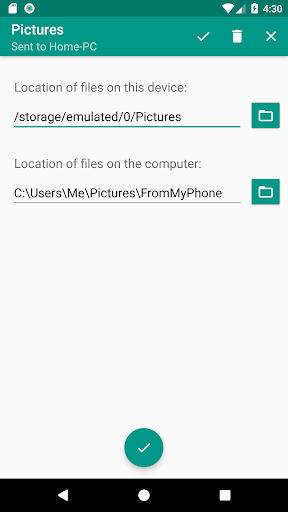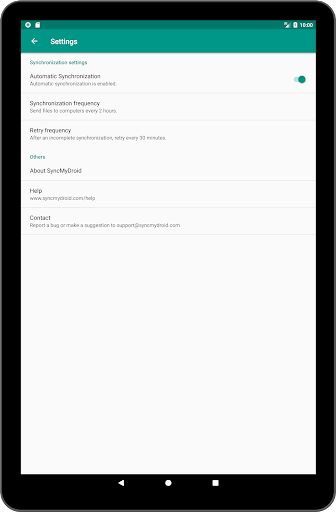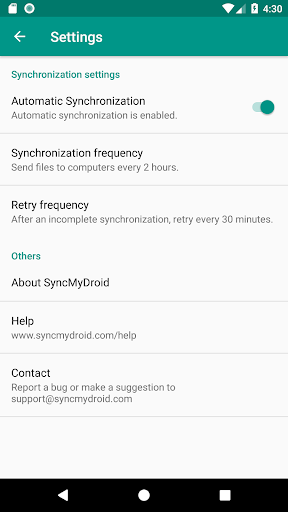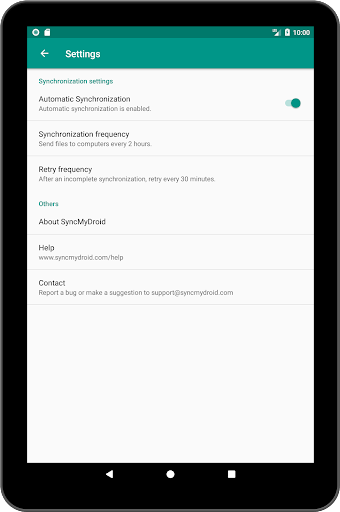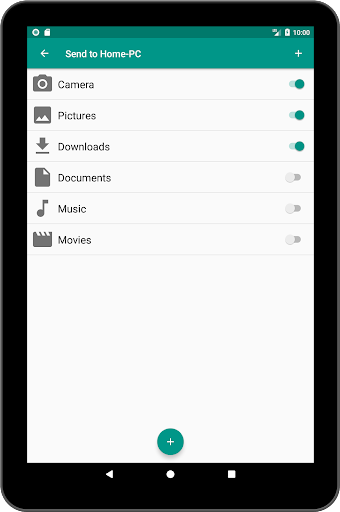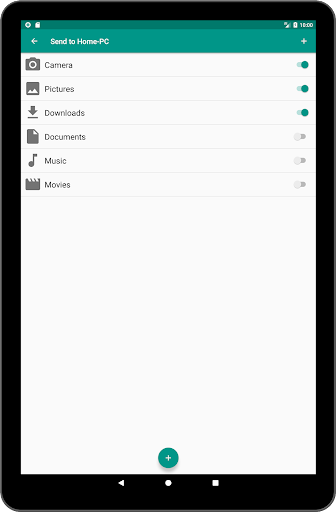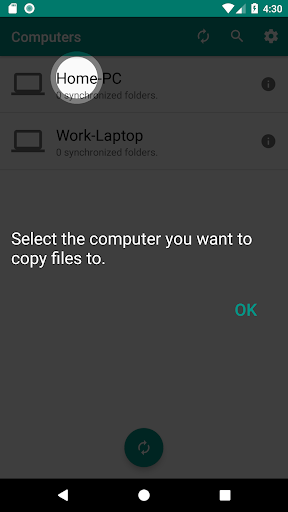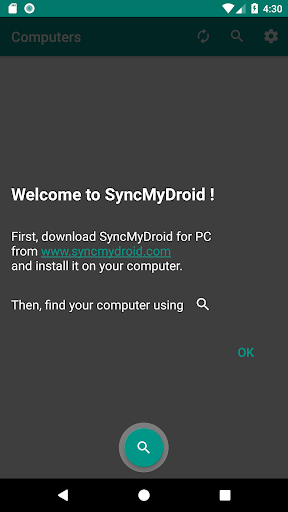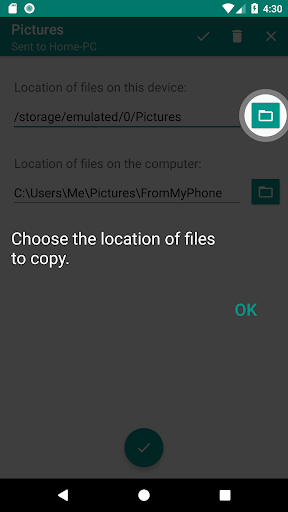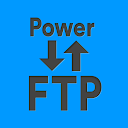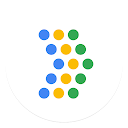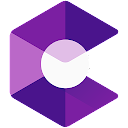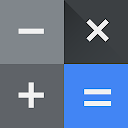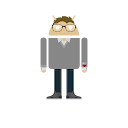Data Backup to PC app
free Data Backup to PC app
download Data Backup to PC app
Data Backup to PC apk
free Data Backup to PC apk
download Data Backup to PC apk

Data Backup to PC
3.9
500++
About This app
APKYES Review
Easy, fast and automatic data backup !
Copy any file from your Android device to your computer over WiFi.
With SyncMyDroid Pro :
* Backup your photos, videos, documents and other files easily.
* Automatically transfer files from your phone or tablet to your computer when both are connected to the same network.
* Keep your sensitive data safe at home instead of sending it to the cloud, nothing is transferred over internet.
* Copy files to your laptop using secure encrypted connection on public WiFi (in places like hotels)
* Restore files to your Android device from your PC
Usage :
1. Download SyncMyDroid for PC from www.syncmydroid.com and install it on your computer
2. Connect your Android device over WiFi to the same local network as your computer
3. Choose the folders you want to synchronize
It's done ! :)
How does it work ?
* SyncMyDroid copies the files you selected to your computer periodically or when you request it in the app.
* If you modify a file on your Android device, it will be updated on your computer too.
* If you delete a file from your Android device, its copy remains on your computer (unless you delete the copy too).
* If you modify the copied file on your computer, SyncMyDroid will keep your modifications and create a backup copy of the original file next to the modified one.
SyncMyDroid : https://play.google.com/store/apps/details?id=com.eastcat.autosync.free
SyncMyDroid Pro : https://play.google.com/store/apps/details?id=com.eastcat.autosync.full
Privacy policy
We respect your privacy, we do not collect any personal data.
Show More
Screenshots
Comment
Similar Apps
Similar Apps
Top Downloads
Copy [email protected]. All Rights Reserved
Google Play™ is a Trademark of Google Inc.
ApkYes is not affiliated with Google, Android OEMs or Android application developers in any way.