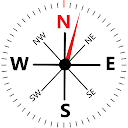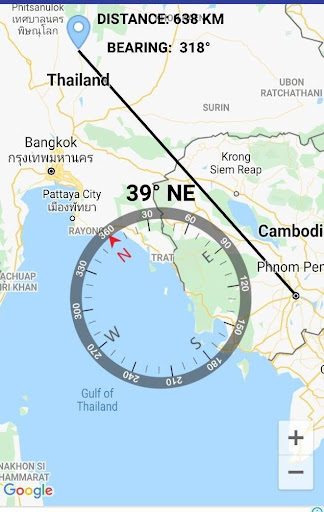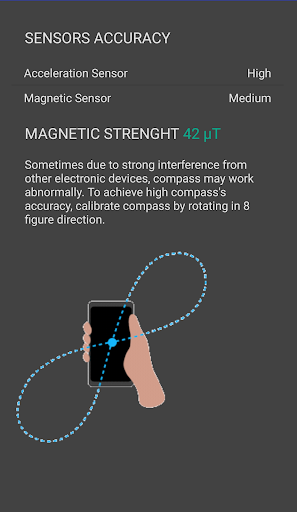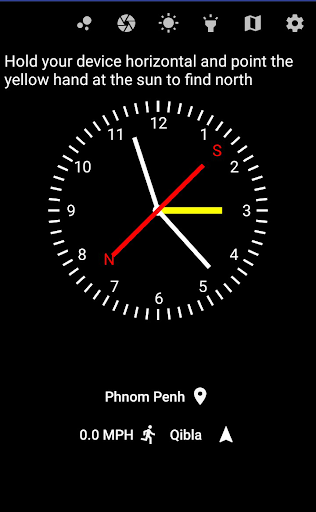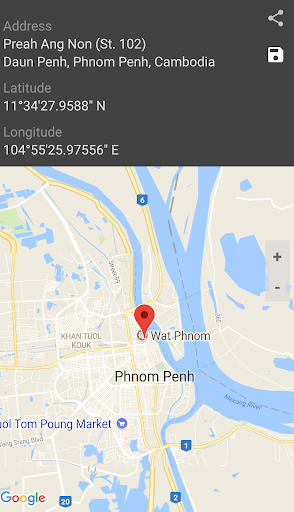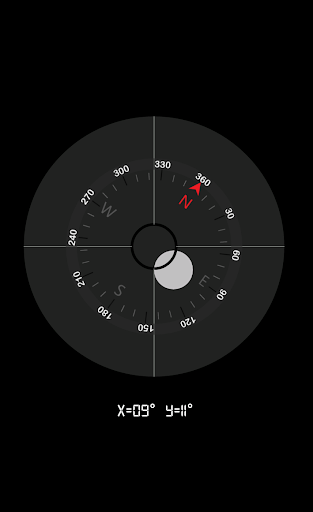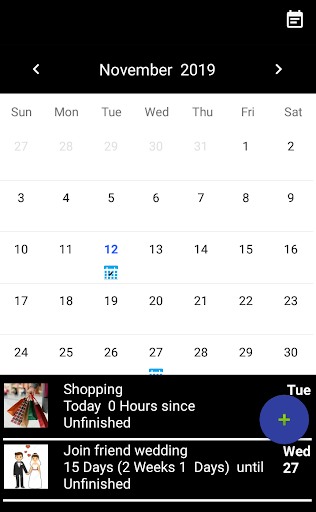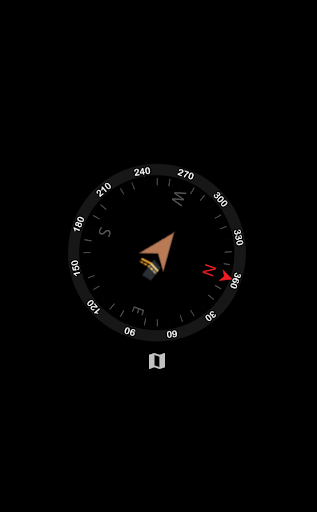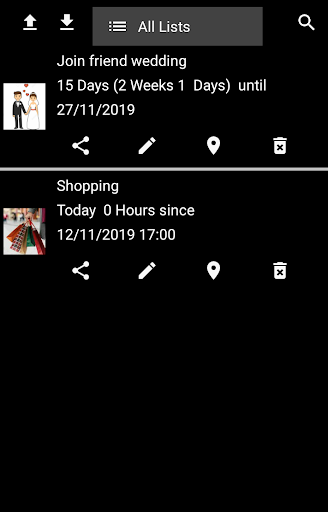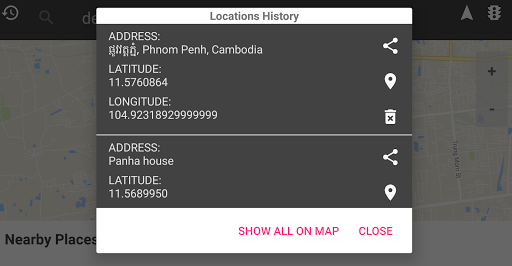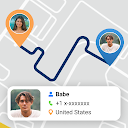Compass app
free Compass app
download Compass app
Compass apk
free Compass apk
download Compass apk
About This app
APKYES Review
The compass app can be used for direction, location and navigation.
** Features of the compass app **
- Showing true and magnetic north (the app automatically takes care of declination)
- Metal detection and magnetic strength
- Sensors accuracy
- Background and text color customization
- Current address & map
- Link to map for route finding, nearby places,...
- Save and share your current location, and input locations
- How to calibrate compass
- Bubble level to indicate whether a surface is horizontal (level) or vertical (plumb)
- Flashlight
- Weather information
- Camera view
- Qibla finder to find direction to Kaaba
- Distance and bearing from your current location to a location saved in events or tasks list.
- To do list and events
👉 NOTE
- Every compass requires magnetometer on your phone to work properly. If your phone has no magnetometer, the compass won't spin. Alternatively you can try find direction using Analog Clock provided in the app.
- The compass app requests location, and network permissions. The
permissions are required to get current location to show on google map, find address, get weather conditions, get true north, enable Analog Clock and Qibla to work.
- Camera permission is required to use flashlight and camera view.
- Reading and writing file permissions allow you to import and export csv file, save and load images to and from the app's folder only.
❤❤❤ We are trying hard to make our app better. If you are happy with the compass app, please consider taking a few minutes to review it.❤❤❤
Show More
Screenshots
Comment
Similar Apps
Top Downloads
Copy [email protected]. All Rights Reserved
Google Play™ is a Trademark of Google Inc.
ApkYes is not affiliated with Google, Android OEMs or Android application developers in any way.