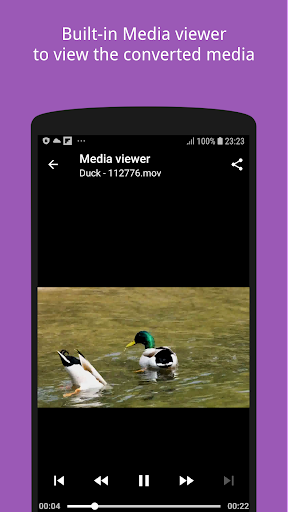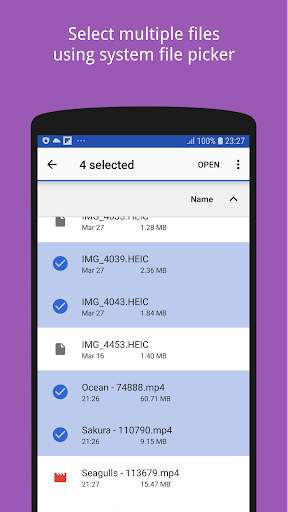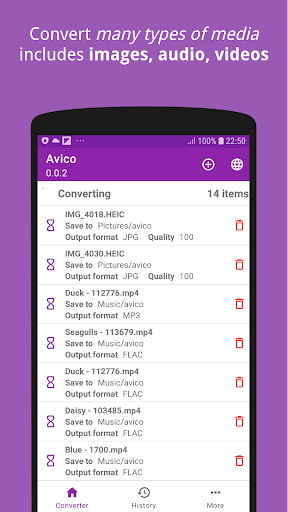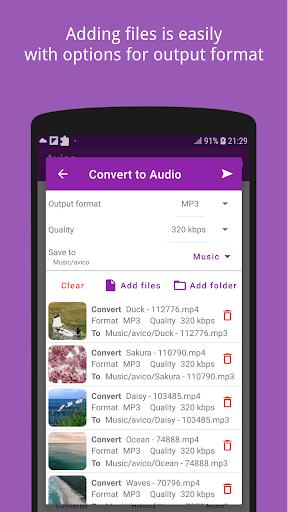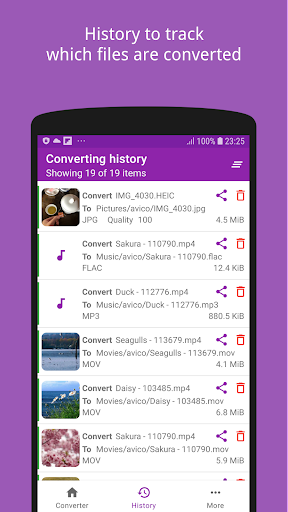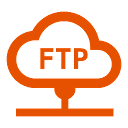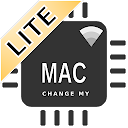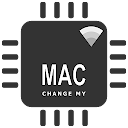Avico - HEIF/HEIC/AVIF Convert app
free Avico - HEIF/HEIC/AVIF Convert app
download Avico - HEIF/HEIC/AVIF Convert app
Avico - HEIF/HEIC/AVIF Convert apk
free Avico - HEIF/HEIC/AVIF Convert apk
download Avico - HEIF/HEIC/AVIF Convert apk

Avico - HEIF/HEIC/AVIF Convert
0.0
100++
About This app
Avico helps you to convert various types of media files include images, audio, videos. The most used function is extract (convert) video to mp3 or flac.
Features
√ Audio converter
- Support convert media (audio, video) to MP3, FLAC, AAC, M4A, ALAC and more
- Common use-cases: Convert or extract MP4 to MP3, FLAC; FLV to MP3; WEBM to MP3...
√ Video converter
- Support convert video to MP4, OGV, FLV, WEBM, MOV and more
- Common use-cases: Convert MP4 to FLV, WEBM; FLV to MP4; WEBM to MP4...
√ Image converter
- Convert HEIF/AVIF (.heif, .heic, .avif) images to JPEG (.jpeg, .jpg...) or PNG (.png) and WebP
- Convert JPEG (.jpeg, .jpg...) or PNG (.png) images to HEIF/AVIF (.heif, .heic)
- All metadata information of HEIF images is kept and transformed to the target image
√ Keep converting even if you open another application on top
√ History to track which files had been converted
√ Widely supported devices: Android Lollipop+ and newer
√ Built-in media viewer to open the converted files
√ Work offline: Unlike other Media Converter, Avico works without the need of the Internet
√ Able to share file from other apps (gallery, file manager...) to this application for converting
- Easy to use User Interface
Supported input file type: Various based on the function
Supported output file type
√ Audio: MP3, FLAC, ALAC, M4A, AAC, AC3, OGG, WMA, WEBM, AIFF, WAV
√ Video: MP4, FLV, WEBM, OGV, AVI, MOV, WMV, MPG, 3GP
√ Image: HEIF, AVIF, JPEG, PNG, WEBP
What's next
- Convert between heif and avif
- And more ffmpeg commands
Feedback
Feedback is welcome as it helps the application more better day by day.
Please don't hesitate to contact [email protected], I will try to reply as soon as possible!
Show More
Screenshots
Comment
Similar Apps
Similar Apps
Top Downloads
Copy [email protected]. All Rights Reserved
Google Play™ is a Trademark of Google Inc.
ApkYes is not affiliated with Google, Android OEMs or Android application developers in any way.